Area of a Triangle Calculator
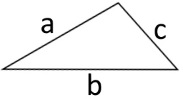
Enter information you know about the triangle:
• If you enter the length of the 3 sides,
you need to enter no further information.
• If you enter the length of 2 sides,
you need to enter the angle (in degrees) between them.
• If you enter the length of 1 side,
you need to enter the height of the triangle.
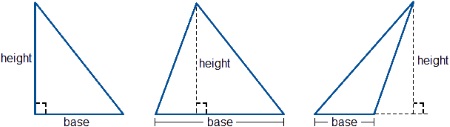
The side that you enter the length of becomes the base.
The height is the length of a line perpendicular to the base to the opposite angle. See the diagram above.
All length units entered should be of the same measurement system, i.e. all metric or all
English, and of the same base i.e. all centimeters or all meters, or all inches or all feet.
Then the area output will those same units squared.
Note: If you use the lengths or angles from example triangles that you've found on the internet,
I've found that most of those examples are not real triangles. Most of them are just drawings of
generic triangles with some lengths or angles thrown in. When plugged into a formula you will
get an output, but if you try to draft an actual triangle using the data given, it will not work.
Note: Before using the results from this calculator, check this site's
Web Site User Agreement.
Also I would be greatful to hear your comments and suggestions about this app, or anything else.
use the Contact Form.
| 
