TouchGraph Google Browser
By Stephen Bucaro
The TouchGraph Google Browser
is an application that leaves some people saying "so what", and leaves others in awe.
Type in a keyword or a URL, and click on the [Graph It!] button, and after a slight
delay, you'll see a visual representation of websites related to the keyword and
their interconnections.
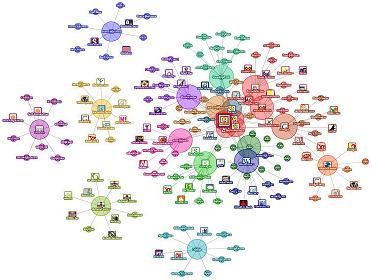
You can scroll and zoom the output window. Move your mouse over one of the circles and
a tooltip popup appears which provides information about the site. Click on the "+" in
the upper-right corner of the popup to view information about the site and a link.
Some people are saying that this application, although visually interesting, doesn't
provide any more information than a regular google search. If you're just looking for
search results, that's probably true. But if you want to study the interconnectivity
of the Web, it provides much more information.
This application could be very useful for market research. Type in a keyword related to
your product and you'll learn about how you and your competition fit into the structure of
the Web. Type in your Web site's URL and you'll learn how your website fits into the
structure of the Web.
The TouchGraph Google Browser
application is free to use , but first make sure you have the latest version of
Java
installed on your computer. I think you'll find this application visually interesting,
and providing useful information.
More Search Section Information:
• Area of Trapezoid Calculator
• About Bucaro TecHelp
• TouchGraph Google Browser
• Gravity Calculator
• Surface Area of a Sphere Calculator
• Fahrenheit to Celsius / Celsius to Fahrenheit Converter
• Area of a Triangle Calculator
• Bucaro TecHelp Article Submission
• Online Statistics Calculator
• Minispreadsheet Instructions
| 
