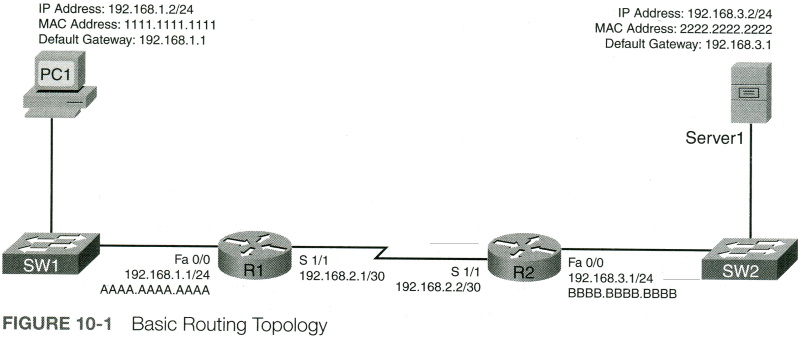
To understand basic routing processes, consider figure 10-1. In this topology, PC1 needs to send traffic to Server 1. Notice that these devices are on different networks. In this topology, how does a packet from the source IP address 192.168.1.2 get routed to the destination IP address 192.168.3.2?
Step 1.
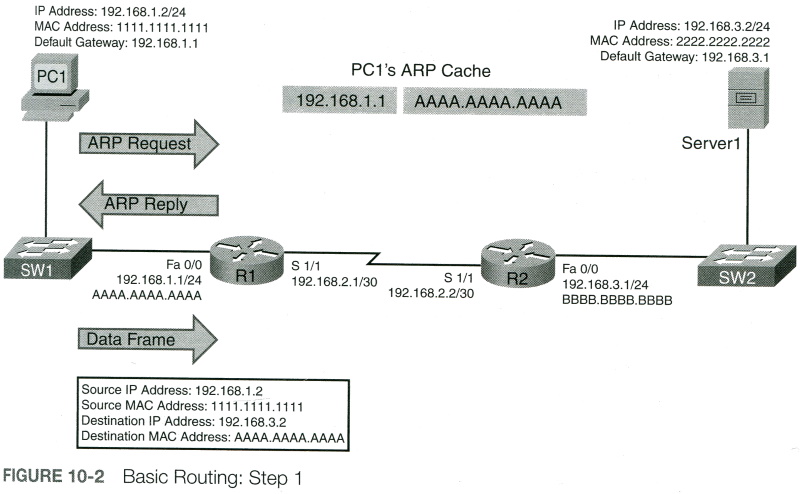
PC1 compares its IP address and subnet mask 192.168.1.2/24 with the destination IP address and subnet mask 192.168.3.2/24. PC1 concludes that the destination IP address resides on a remote subnet. Therefore, PC1 needs to send the packet to its default gateway, which could have been manually configured on PC1 or dynamically learned via Dynamic Host Configuration Protocol (DHCP). In this example, PC1 has the default gateway 192.168.1.1 (router R1). However, to construct a Layer 2 frame, PC1 also needs the MAC address of its default gateway. PC1 sends an Address Resolution Protocol (ARP) request for router R1's MAC address. After PC1 receives an ARP reply from router R1, PC1 adds router R1's MAC address to its ARP cache. PC1 now sends its data in a frame destined for Serer1, as shown in Figure 10-2.
Step 2.
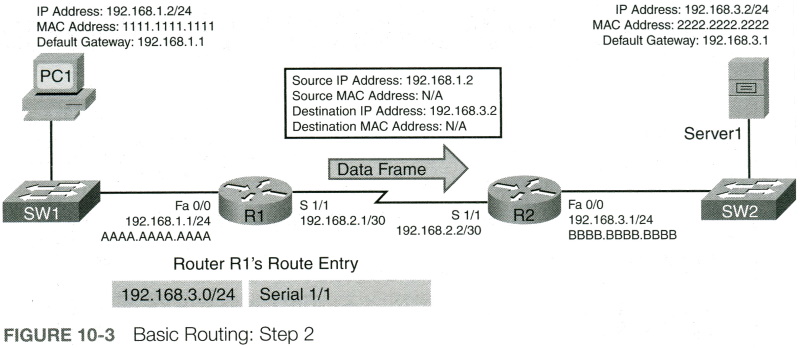
Router R1 receives the frame sent from PC1 and interrogates the IP header. An IP header contains a Time-to-Live (TTL) field, which is decremented once for each router hop. Therefore, router R1 decrements the packet's TTL field. If the value in the TTL field is reduced to 0, the router discards the frame and sends a "time exceeded" Internet Control Message Protocol (ICMP) message back to the source. As long as the TTL has not been decremented to 0, router R1 checks its routing table to determine the best path to reach network 192.168.3.0/24. In this example, router R1's routing table has an entry stating that network 192.168.3.0/24 is accessible via interface Serial 1/1. Note that ARP is not required for serial interfaces because these interface types do not have MAC addresses. Router R1, therefore, forwards the frame out its Serial 1/1 interface, as shown in figure 10-3.
Step 3.
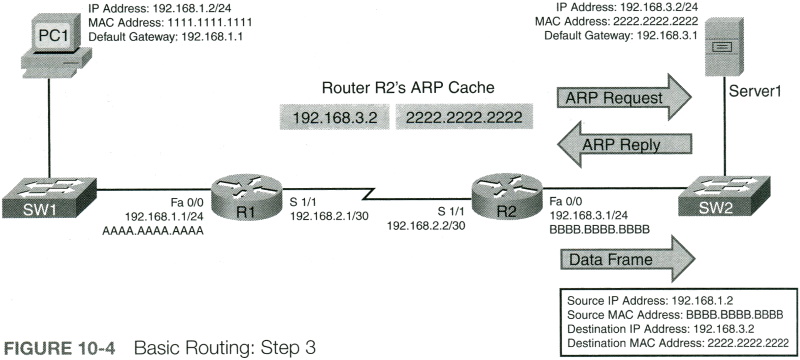
When router R2 receives the frame, it decrements the TTL in the IP header, just as router R1 did. Again, as long as the TTL has not been decremented to 0, router R2 interrogates the IP header to determine the destination network. In this case, the destination network 192.168.3.0/24 is directly attached to router R2's Fast Ethernet 0/0 interface. Similar to the way PC1 sent out an ARP request to determine the MAC address of its default gateway, router R2 sends an ARP request to determine the MAC address of Server1. After an ARP reply is received from Server1, router R2 forwards the frame out its Fast Ethernet 0/0 interface to Server1, as illustrated in Figure 10-4.
About The Author
Anthony Sequeira, CCIE No. 15626, is a Cisco Certified Systems Instructor (CCSI) and author regarding all levels and tracks of Cisco Certification. Anthony formally began his career in the information technology industry in 1994 with IBM in Tampa, Florida. He quickly formed his own computer consultancy, Computer Solutions, and then discovered his true passion-teaching and writing about Microsoft and Cisco technologies. Anthony joined Mastering Computers in 1996 and lectured to massive audiences around the world about the latest in computer technologies. Mastering Computers became the revolutionary online training company, KnowledgeNet, and Anthony trained there for many years. Anthony is currently pursuing his second CCIE in the area of Security and is a full-time instructor for the next-generation of KnowledgeNet, StormWind.com. Anthony is also a VMware Certified Professional.
CompTIA Network+ N10-008 Cert Guide contains proven study features that allow you to succeed on the exam the first time. Expert instructor Anthony Sequeira shares preparation hints and test-taking tips, helping you identify areas of weakness and improve both your conceptual knowledge and hands-on skills, essential for successful completion of the performance-based testing items on the exam. This complete, CompTIA-approved study package includes the following:
• A test-preparation routine proven to help you pass the exams
• Clearly defined chapter learning objectives covering all N10-008 exam topics
• Chapter-ending review questions and exam preparation exercises, which help you drill on key concepts you must know thoroughly
• The powerful Pearson Test Prep practice test software, complete with hundreds of well-reviewed, exam-realistic questions, customization options, and detailed performance reports
• 40 performance-based exercises to help you prepare for the hands-on exam questions
• A free copy of the CompTIA Network+ N10-008 Simulator Lite software, complete with meaningful lab exercises that enhance your hands-on skills
• More than 60 minutes of video mentoring
• A final preparation chapter that guides you through tools and resources to help you craft your review and test taking strategies
• An Exam Essentials appendix that quickly recaps all major chapter topics for easy reference, both in print and interactive digital format
• A key terms Glossary in both print and on the companion website, which acts as an interactive flash-card application
• Study plan suggestions and templates to help you organize and optimize your study time
• A 10% exam discount voucher (a $33+ value!)
Well regarded for its level of detail, study plans, assessment features, challenging review questions and exercises, video instruction, and hands-on labs, this approved study guide helps you master the concepts and techniques that ensure your exam success.
Master the topics on the CompTIA Network+ N10-008 exam, including:
• Network topologies and media types
• IP addressing
• Network services
• Data center architectures and cloud concepts
• Routing, Ethernet switching, and wireless networking
• Network availability and disaster recovery
• Network security
• Remote access
• Network troubleshooting
Learn more about the CompTIA Network+ N10-008 Cert Guide at amazon.com



