The Function of a Network
A basic network consists of two or more computers connected to each other by cable. Computers that are connected to the network can send messages or email back and forth, and can share data, applications, and peripherals. A peripheral is a resource such as printer, modem, disk drive, or other hardware device. Before networks people shared data files on floppy disks and each computer needed its own printer.
LANs WANs and MANs
A network that connects together computers in a small area such as a single building or a floor within a building is called a local area network (LAN). A network that connects together computers over a large geographic area, such as different cities is called a wide area network (WAN).
Peer-to-Peer Network
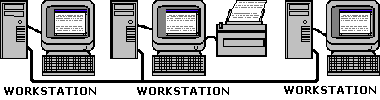
There are two types of networks, peer-to-peer and server based. A peer-to-peer network is also referred to as a workgroup. In a workgroup each user administers their own computer. Security is implemented by setting the sharing or by setting a password on a resource. There are typically fewer than ten computers in a peer-to-peer network. Although it may be less expensive to implement and administer than a server based network, the server based network has better security.
Client/Server Network
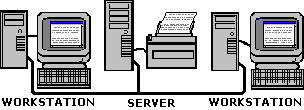
A server is a computer that is dedicated to performing one or more specialized functions in the network. File and print servers manage users access to files and printers. Application servers manage users access to applications. A server-based network allows central administration of network resources and security.
More Networking Basics:
• Network Cabling For Beginners
• How to Study For and Pass the CompTIA Network+ Exam
• What is Port Forwarding?
• Networking Foundation Topic - Routing
• What is DNS?
• Network+ Certification Exam Tutorial - How And When To Use Virtual LANs (VLANs)
• Network Administrator Street Smarts: A Real World Guide to CompTIA Network+ Skills
• What is a Proxy Server?
• Workgroups and Domains
• Introduction To IP Addressing and Networking

