Network Schematic Symbols
By Stephen Bucaro
A network diagram is a map of the nodes and connections in a computer
network. Some diagrams use small images of various network devices, but Cisco uses its own
brand of networking icons. Cisco's icons are globally recognized and generally accepted as
standard for network topology design.
 A Server is a computer that shares files, software, hardware and other resources in
a client-server network.
A Server is a computer that shares files, software, hardware and other resources in
a client-server network.
 A Workstation is a computer typically connected to a local area network and used
by a person to run local or server business or technical applications.
A Workstation is a computer typically connected to a local area network and used
by a person to run local or server business or technical applications.
 A Hub has multiple ports. A hub is the most basic networking device that, unlike a
switch or router, has no routing tables. When a packet arrives at one port of a hub, it is copied to all other ports.
A Hub has multiple ports. A hub is the most basic networking device that, unlike a
switch or router, has no routing tables. When a packet arrives at one port of a hub, it is copied to all other ports.
 A Router has multiple ports, each port connected to a different network or subnetwork.
A router has an internal routing table identifying which network or subnetwork is connected
to which port. Using the destination address in an incoming data packet, using its routing table,
it forwards the packet to the proper network or subnetwork.
A Router has multiple ports, each port connected to a different network or subnetwork.
A router has an internal routing table identifying which network or subnetwork is connected
to which port. Using the destination address in an incoming data packet, using its routing table,
it forwards the packet to the proper network or subnetwork.
 A Level 2 Switch has multiple ports, each port connected to a different network or
subnetwork. A level 2 switch keeps a record of the MAC addresses of the devices connected
to each port. When a data frame is received it looks at the MAC address in the frame and
forwardsd the frame to the port connected to the device with that MAC address. Because the
switch uses the MAC address it works at Layer 2, the Data-link layer of the OSI (Open Systems
Interconnection) model.
A Level 2 Switch has multiple ports, each port connected to a different network or
subnetwork. A level 2 switch keeps a record of the MAC addresses of the devices connected
to each port. When a data frame is received it looks at the MAC address in the frame and
forwardsd the frame to the port connected to the device with that MAC address. Because the
switch uses the MAC address it works at Layer 2, the Data-link layer of the OSI (Open Systems
Interconnection) model.
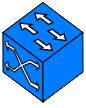 A Level 3 Switch has multiple ports, each port connected to a different network or
subnetwork. Layer 3, the Network Layer of the OSI model is where IP addresses are part of
the PDU (Protocol Data Unit), the packet. This allows a Layer 3 switch to perform some router
functionality. The primary router function it would perform is IGMP (Internet Group Management
Protocol) monitoring. With this, a Layer 3 switch can increase efficiency by delivering multicast
group traffic only to ports where an attached device has signaled that it wants to be part of that group.
A Level 3 Switch has multiple ports, each port connected to a different network or
subnetwork. Layer 3, the Network Layer of the OSI model is where IP addresses are part of
the PDU (Protocol Data Unit), the packet. This allows a Layer 3 switch to perform some router
functionality. The primary router function it would perform is IGMP (Internet Group Management
Protocol) monitoring. With this, a Layer 3 switch can increase efficiency by delivering multicast
group traffic only to ports where an attached device has signaled that it wants to be part of that group.
 A Bridge connects two or more networks or subnetworks together. A bridge operates
at level 2 of the OSI model, so it doesn't have access to IP addresses, and it can't perform
routing. A bridge learns which nodes belong to each network or subnetwork and maintain a
MAC address table. A bridge inserted into a network keeps traffic contained within the
segments. It perfoms a function similar to a router, but since it operates at the data link
layer. it does not analyze the data being forwarded. Because of this, bridges are faster
at transferring data (but not as functional) as a router. Multiport bridges have more than
two ports and perform a function like a network switch.
A Bridge connects two or more networks or subnetworks together. A bridge operates
at level 2 of the OSI model, so it doesn't have access to IP addresses, and it can't perform
routing. A bridge learns which nodes belong to each network or subnetwork and maintain a
MAC address table. A bridge inserted into a network keeps traffic contained within the
segments. It perfoms a function similar to a router, but since it operates at the data link
layer. it does not analyze the data being forwarded. Because of this, bridges are faster
at transferring data (but not as functional) as a router. Multiport bridges have more than
two ports and perform a function like a network switch.
 A Gateway is a device that acts as an exit point to another network. A gateway is
capable of joining two networks that use different protocols. A router can act as a gateway.
A default gateway is the node on the network that is used when a destination IP address
does not match any routes in the network's routing table.
A Gateway is a device that acts as an exit point to another network. A gateway is
capable of joining two networks that use different protocols. A router can act as a gateway.
A default gateway is the node on the network that is used when a destination IP address
does not match any routes in the network's routing table.
| 
