Concatenate Strings in a Java Program
By Stephen Bucaro
In computer programming, a letter or digit is called a character and a collection of letters
or digits that make a phrase, sentence, or paragraph, is called a string. Java uses the
concatenate operator (+) to paste two or more strings together. Shown below is the Java code
to concatenate the strings "first text " and "second text".
import javax.swing.*;
public class concatenateText
{
public static void main(String s[])
{
JFrame frame = new JFrame();
frame.setDefaultCloseOperation(WindowConstants.EXIT_ON_CLOSE);
frame.setSize(300,300);
frame.setLocationRelativeTo(null);
frame.setTitle("Concatenate Text");
JTextArea myText = new JTextArea("first text " + "second text");
myText.setLineWrap(true);
frame.add(myText);
frame.setVisible(true);
}
}
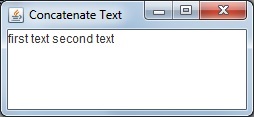
I generally hate it when people add a bunch of extra code to an example. It confuses things.
But in this case I've included the javax.swing library and added code to create a
JFrame and a JTextArea. If I didn't add this extra code, you would need to use
the System.out.print command to output text, and I don't think that's an interesting
or realistic way to learn Java programming. The important part of this code is the line:
JTextArea myText = new JTextArea("first text " + "second text");
Which is the line that is responsible for the actual display of the text. Note the use of
the concatenate operator in the argument passed to the JTextArea.
If you wanted to experiment further, you could leave the JTextArea initializer empty
and instead declare two String variables, then use the concatenate operator to
paste the two strings together and initialize a third variable with the new string. Then use the
JTextArea.append method to display the text in the program window, as shown below.
import javax.swing.*;
public class concatenateText2
{
public static void main(String s[])
{
JFrame frame = new JFrame();
frame.setDefaultCloseOperation(WindowConstants.EXIT_ON_CLOSE);
frame.setSize(300,300);
frame.setLocationRelativeTo(null);
frame.setTitle("Concatenate Text");
String firstPart = "first part ";
String secondPart = "second part";
String fullText = firstPart + secondPart;
JTextArea myText = new JTextArea();
myText.setLineWrap(true);
myText.append(fullText);
frame.add(myText);
frame.setVisible(true);
}
}
Note that, although in Java, the names of primitive variable types, like int and char
begin with lower-case letters, the String variable type is capitalized. That's because strings
are actually objects, which makes them very powerful because they contain methods like
.length() and getChars.
| 
