XSLT (Extensible Stylesheet Language Transformations) is a language for transforming XML documents into other XML (Extensible Markup Language) documents, or other formats such as HTML or plain text.
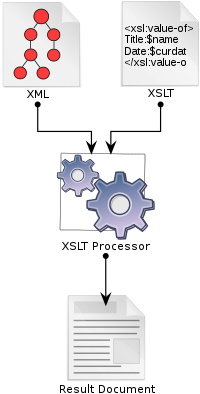
XSLT requires a processor application to process XML (image source: commons.wikimedia)
Unfortunately, unlike html and JavaScript, most browsers do not have a built-in XSLT processor, so you won't be able to test XSLT on your desktop. Web server applications do provide objects for processing XSLT, so you can upload your XMl and XSLT files to a web host and then display the result of the processing in your browser.
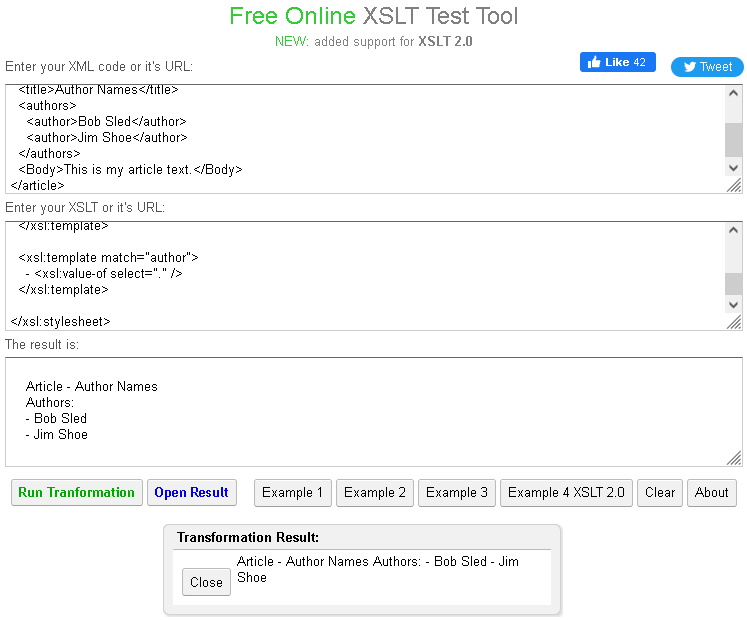
An alternative is to use one of the free online XSLT processors. Shown above is xslttest.appspot.com. There you can type or paste your XML and XSLT into text boxes and then click on the [Run Transformation] button. A nice feature is that you can click on the [Open Result] button if youre to see the result if your XSLT does an XML to HTML transformation.
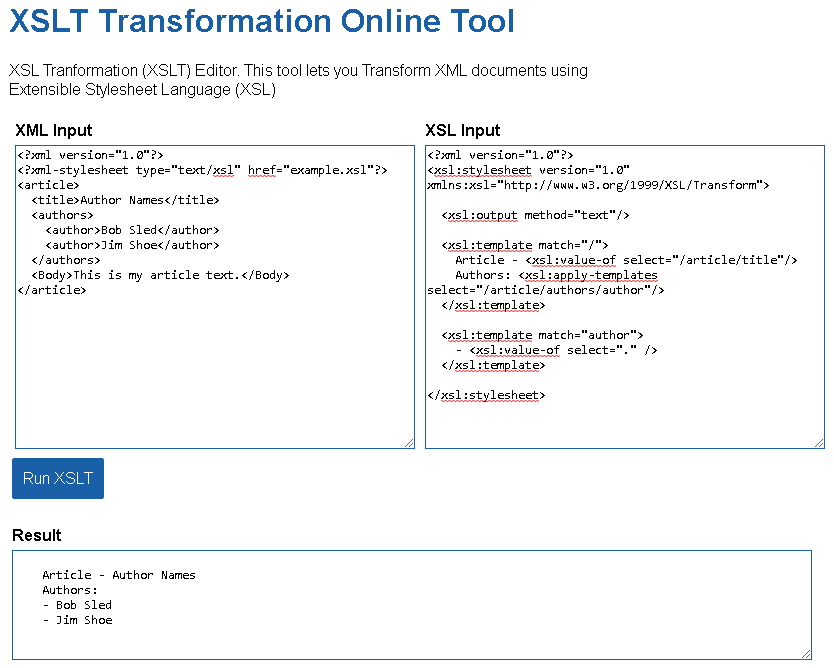
Another freeonline XSLT processor is online-toolz.com. Neither of these tools puts out nicely formatted results. A nice feature of this tool is that the page has links to many other useful tools.

