Introduction to Operating Systems
By Stephen Bucaro
An operating system is software that acts as an intermediary between a computer user
and the computer's applications and hardware.
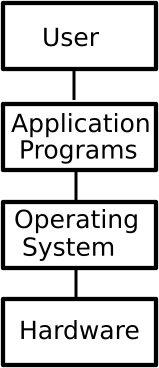
The basic computer hardware consists of a Central Processing Unit (CPU), temporary
memory storage, and semi-permanent storage such a hard disk where files can be stored.
The user interface to the computer might consist of a monitor, keyboard, and mouse.
Allications may be word processors, spreadsheets, databases, web browser, and so on.
Types of Computers and Operating Systems
A workstation is a computer that is connected to a network of other workstations and
servers. The operating system facilitates the sharing of resources on the network such
as file storage and printers. A workstation would have a Graphical User Interface (GUI).
A server is a computer that provides resources to workstations and devices on a network
These resources may be applications, databases, file storage, mail systems, web services,
and many more. A server would be accessed by system administrators that might use a
Command Line (CMD) interface.
Smartphones and tablets are mobile devices that connect to networks through cellular
and wireless technologies. Mobile devices have specialized operating systems. The user
interface for a mobile device is usually a touch screen.
Embedded controllers are used in automobiles and other devices. An embedded
controller usually uses a Microcontroller Unit (MCU) rather than a CPU. Embedded systems use
specialized operating systems designed to control these devices and usually have no fixed user
interface. The first embedded microcontroller chip was the TMS1802NC developed by Texas
Instruments in 1971.
What an Operating System Does
We can view an operating system as a resource allocator. Resources might be CPU time,
memory space, file storage space, and input/output (I/O) devices. The operating system
loads and executes applications and processes and manages memory allocation and file storage.
It also controls I/O devices such as display screens, printers, and audio systems.
Common Operating Systems
• Unix, developed by Bell Labs in the 1970s
• Windows, developed by Microsoft in 1985
• Linux, free and open-source OS developed at the University of Helsinki in 1991
• Android, a mobile OS based on Linux and developed by Google in 2008
• Apple IOS, developed by Apple in 2007
What an Operating System Consists Of
Because most operating systems are large and complex they consist of many components. The
core software component of an operating system is called the kernel. The kernel is
loaded by a boot program that is stored in firmware. Firmware is permanent
software stored in read-only memory.
Once the kernel is loaded, it loads other system programs, called system processes or
daemons, to provide services to the operating system. Next user applications
may be loaded either by the operating system or by users. The applications usually load
additional services as required. An operating system can serve multiple users and run many
applications and services simultaneously.
One of the most important things an operating system does is to prevent different
processes from interfering with each other. To do this, each process is given a
privilege level. Processes with the highest privilege level can be controlled
only by the kernel. Other processes have lower privilege levels that do not allow them
to interfere with any other processes that are running in the system. These processes
can not overwrite other processes memory areas or files, and can access only system
resources as dictated by system privileges levels.
More Computer Anatomy Articles:
• All About Your Computer's BIOS
• Five Types of HDMI Cables
• General Overview Of Motherboards
• How Hard Disks Work
• Plug and Play Resource Allocation
• PC Disk File Systems
• The Chemistry of Laptop Batteries Explained
• A Definitive Guide on How to Choose Your New PC
• 1G, 2G, 3G, and 4G Cellular Wireless Standards
• The Universal Serial Bus
| 
