Digital Video Interface (DVI)
By Stephen Bucaro
For many years computers used CRT (Cathode Ray Tube) displays. CRTs are an
analog device, so the digital image data of the computer was converted to
an analog signal based on VGA (Video Graphics Array) standard. Today's
computers use LCD (Liquid Crystal Display) displays. LCDs are a digital
device. It makes little sense to convert the digital image data to analog
just to convert it back to digital to display on the LCD. To avoid this
double conversion, the DVI (Digital Video Interface) standard was developed.

VGA Connector
|

DVI Connector
|
The DVI interface uses a different connector than VGA. In fact, there are
four different versions of DVI connector.
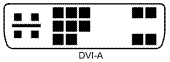
DVI-A - DVI Analog is used to send a DVI signal to an analog display. This
is for use in applications, such as vector graphics, where an analog display
is preferable.
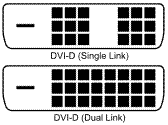
DVI-D - DVI Digital sends digital video at 165Mhz in a format called TMDS
(Transition Minimized Differential Signaling). DVI-D also comes in a dual
link connector that sends two TMDS video streams allowing display resolutions
up to 2560 x 1600 pixels.
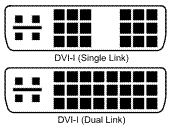
DVI-I - DVI Digital and DVI Analog Integrated has pins to send both digital
and analog video signals. DVI-I also comes in a dual link connector that
sends two digital streams.
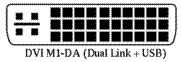
DVI M1-DA - DVI Digital and DVI Analog and USB Integrated has pins for
digital and analog video signals plus a USB channel. The USB portion of
this connector is used to control equipment such a video projector.
| 
