A Definitive Guide on How to Choose Your New PC
By Alan M Johnson
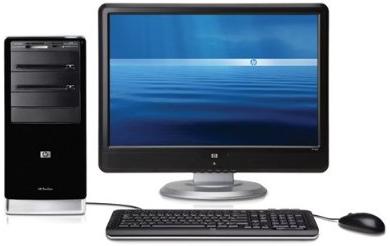

As an information technology specialist myself I find it constantly frustrating
how I'm mislead or not informed by vendors and retailers about buying decisions
I might make. There are lots of PC buying guides available out there but they
are either too specific about technology choices so they date very fast or do
not help you meet your specific requirements. They are often too high level and
only explain the very simplest of specification details and the minute a sales
rep or consultant gives you other options or explanations you are lost. This
guide is aimed at the novice to moderately experienced PC user. If you are a guru
or expert you should know most of this already.
As an example of how easy it is to be mislead a very well-known big leading PC
brand was recently advertising its "xyz-wizbang" PC with an amazing 12GB of memory,
Extreme Intel Quad core processor and Quad graphics cards. Sounds impressive huh?
When I saw the low price I became suspicious. When you click on the link for more
details, then click on the options, then click on the technical specification,
then read it very carefully and you find it only has 3GB of memory but is
expandable to 12GB, has a standard Intel processor but has an option for the
Extreme, and supports Quad graphics cards but comes with just one. You can imagine
without digging into the detail the price would have been quite seductive.
A favorite proverb of mine goes something like "Give a hungry man a fish and
feed him for a day, give him the tools to fish and feed him for life". Well that
about perfectly summarises the intention of this guide. Given just a little
more information you can adequately specify your own requirements, cross-examine
vendors and retailers about their advertised machine specifications and reward
yourself with a good quality PC that will last and do all that you want it to.
The added bonus to learning how to buy this way is that it wont date, the same
concepts as I explain here have applied broadly since the mid 1980's. A lot of
the understanding lies in demystifying the jargon and I will do a lot of that
using simple terms. Clearly more understanding is needed as I still get asked
from time to time "What is the difference between 4GB RAM and 300GB of hard disk,
and which do I need?". Hmmmm, if you are in this category you need to read this
now.... The components of the PC Before we can make decisions we need to know
what everything in the PC does and how it does it.

• The CPU or Processor - The processor is the engine of your
PC it executes instructions millions of times a second to get the work you want
done finished. Modern processors will have multiple cores and are known as Dual
core (2 cores) or Quad core (4 cores, soon 'Octa' 8 core processors will be
available) which makes them a bit like my wife i.e. capable of doing more than
one thing at a time, or multi-task.
So lets say I ask my computer to give me a million lottery numbers and it takes
eight seconds to complete (it would actually finish in the blink of an eye). With
a Dual core this would only take four seconds as I could get one core to give me
half a million numbers and the other to do the same, at the same time. So on a
Quad core using the same logic it would only take two seconds. Breaking up tasks
like this is called multi-threading. So that's the theory if you can break up a
big task into multiple smaller tasks that can all be executed simultaneously then
the more cores the better. However there's a catch.
| 
