A Guide to Basic PC Cooling
One of the greatest dangers to your PC is something we all take for granted - Heat!
Your office space may be cool enough for you, but is it for your PC?
Desktop PCs and Notebook PCs generate heat that can be damaging to its components. Not
just damaging, but heat can actually reduce the performance of your PC - slowing down
processing, and causing intermittent errors that can affect your stored data.
Whether you’ve just bought your Desktop or Notebook, or you’re a long-time owner, here
are some tips that will help lengthen the life of your precious personal computer.
Read the Manual!
The manufacturer of your PC understands the issues that can affect your PC. They have
gone through the testing to understand how and when your PC can fail. That's why, it's
important to review the owner’s manual, and follow the manufacturer’s suggestions on how
to use, and maintain your computer. Pay special attention to any discussion of cooling,
and the placement of the computer.
The Heat is On
The truth of the matter is, anything that consumes energy generates heat. The power
supply, the processor, the graphics card, the hard drives, and all the other components of
the computer that require power for it to function generate heat. The amount of heat
depends on the device - for example processors and video cards generate HUGE amounts of
heat. You have probably noticed at one time or another, the big finned heat-sinks (cooling
devices) on some of the components inside your computer. These are there to help preserve
the useful life of these devices.
It is true that all personal computers, whether they are Desktop PCs or Notebook PCs,
come with a cooling system. However, the standard cooling system that comes with your PC
may not ultimately be adequate for the PC you now have. Plus, to work efficiently in
protecting your PC from overheating and possible damage, several things have to be considered.
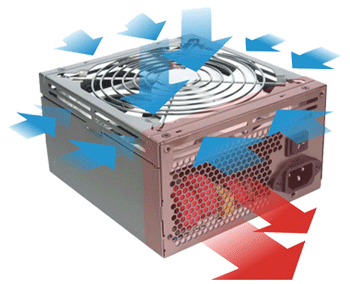
In PC Cooling - Bigger Is Better!
| 
