In the initial Windows 10 release, the task bar search text box just to the right of the Start button was integrated with Microsoft's voice sales avatar Cortana. If you disabled Cortana, the search text box disappeared.
In later releases the search text box and Cortana where separated. So you can now restore the search text box. To do so, right-click a blank area of the task bar and, in the menu that appears, choose Search > Show search box.
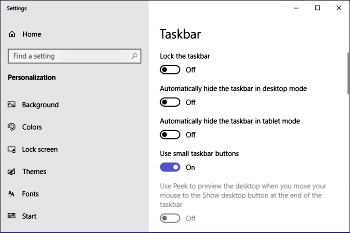
If that doesn't bring your search text box back, your Taskbar settings may be configured to use small buttons. That will also cause you to lose the the search text box. To check this, right-click the taskbar and, in the menu that appears, choose Taskbar settings. Make sure Use small taskbar buttons switch to is set to Off.
