
Some useful laptop settings are collected together in a group called the Windows Mobility Center. To quickly access the Mobility Center, press and hold the [Windows] key (key with windows icon in lower-left corner of keyboard) while pressing the [x] key. This will open the Secret menu.
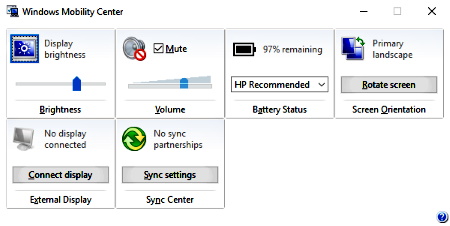
Near the top of the secret menu, select Mobility Center. Here you'll find controls for setting the screen brightness, sound volume, screen orientation, and such. The number of items in your Mobility Center will depend upon the manufacturer and features of your laptop.
