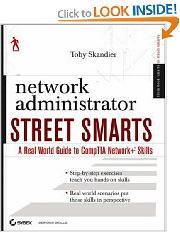Develop the skills you need in the real world
Hit the ground running with the street-smart training you'll find in this practical book. Using a "year in the life" approach, it gives you an inside look at network administration, with key information organized around the actual day-to-day tasks, scenarios, and challenges you'll face in the field. This valuable training tool is loaded with hands-on, step-by-step exercises covering all phases of network administration, including:
• Designing a network
• Implementing and configuring networks
• Maintaining and securing networks
• Troubleshooting a network
An invaluable study tool
This no-nonsense book also covers the common tasks that CompTIA expects all its Network+ candidates to know how to perform. So whether you're preparing for certification or seeking practical skills to break into the field you'll find the instruction you need, including:
• Choosing an Internet access technology
• Configuring wireless components
• Determining optimal placement of routers and servers
• Setting up hubs, switches, and routers
• Configuring a Windows(r) client
• Troubleshooting your network
The book describes actual tasks that a network professional might be required to perform, starting with a real world scenario, then defining the scope of the task, the step-by-step procedure to performing the task, and the criteria for completion. Below is a partial list of the tasks described in the book:
• Discovering and Filtering MAC Addresses
• Developing an IP Addressing Scheme
• Measuring Wireless Signal Strength
• Using a Router as a Frame Relay Switch
• Creating Local User Accounts
• Creating Local User Groups
• Managing Access to Resources
• Setting Password Restrictions
• Securing Links
• Guarding Against SYN Flood Attacks
• Implementing File-level Encryption
• Using ARP Utilities
• Using the Netstat Utility
• Using ftp Utilities
• Using Ping Utilities
• Using the IPCONFIG Utility
• Using Traceroute Utilities
• Using Telnet
• Using NSLOOKUP
• Using a Protocol Analyzer
• Displaying Computer Event logs
The Street Smarts series is designed to help current or aspiring IT professionals put their certification to work for them. Full of practical, real world scenarios, each book features actual tasks from the field and then offers step-by-step exercises that teach the skills necessary to complete those tasks. And because the exercises are based upon exam objectives from leading technology certifications, each Street Smarts book can be used as a lab manual for certification prep.
Click here for more information...
More Networking Basics:
• What is Port Forwarding?
• Cellular WAN (Wide Area Network) or Mobile Broadband
• Networking Foundation Topic - Routing
• CompTIA Network+ Video Mentor
• What is Microsoft Azure?
• Network Administrator Street Smarts: A Real World Guide to CompTIA Network+ Skills
• Cable Broadband Internet Service
• Bluetooth Basics - Bluetooth Technology Tutorial
• Cisco-Linksys Network Magic Pro
• Computer Number Systems Made Simple