Figure 4-6 diagrams the three types of addresses: unicast, multicast, and anycast. We begin by looking at unicast addresses. Don't be intimidated by all the different types of unicast addresses. The most significant types are global unicast addresses, which are equivalent to IPv4 public addresses, and link-local addresses.
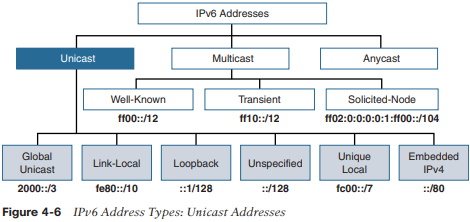
A unicast address uniquely identifies an interface on an IPv6 device. A packet sent to a unicast address is received by the interface that is assigned to that address. Similar to IPv4, a source IPv6 addresses must be a unicast address.
Note Notice that there is no broadcast address shown in Figure 4-6. Remember that IPv6 does not include a broadcast address.
This section covers the different types of unicast addresses, as illustrated in Figure 4-6. The following is a quick preview of each type of unicast address discussed in this section:
• Global unicast: A routable address in the IPv6 Internet, similar to a public IPv4 address.
• Link-local: Used only to communicate with devices on the same local link.
• Loopback: An address not assigned to any physical interface that can be used for a
host to send an IPv6 packet to itself.
• Unspecified address: Used only as a source address and indicates the absence of an IPv6 address.
• Unique local: Similar to a private address in IPv4 (RFC 1918) and not intended to be
routable in the IPv6 Internet. However, unlike RFC 1918 addresses, these addresses
are not intended to be statefully translated to a global unicast address.
• IPv4 embedded: An IPv6 address that carries an IPv4 address in the low-order 32 bits of the address.
Global Unicast Address
Global unicast addresses (GUAs), also known as aggregatable global unicast addresses, are globally routable and reachable in the IPv6 Internet. They are equivalent to public IPv4 addresses. They play a significant role in the IPv6 addressing architecture. One of the main motivations for transitioning to IPv6 is the exhaustion of its IPv4 counterpart. As you can see in Figure 4-6, a GUA address is only one of several types of IPv6 unicast addresses.
Figure 4-7 shows the generic structure of a GUA, which has three fields:
• Global Routing Prefix: The Global Routing Prefix is the prefix or network portion
of the address assigned by the provider, such as an ISP, to the customer site.
• Subnet ID: The Subnet ID is a separate field for allocating subnets within the
customer site. Unlike with IPv4, it is not necessary to borrow bits from the Interface
ID (host portion) to create subnets. The number of bits in the Subnet ID falls
between where the Global Routing Prefix ends and where the Interface ID begins.
This makes subnetting simple and manageable.
• Interface ID: The Interface ID identifies the interface on the subnet, equivalent to
the host portion of an IPv4 address. The Interface ID in most cases is 64 bits.
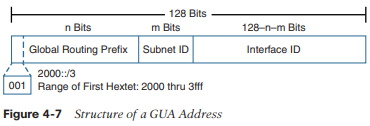
Figure 4-7 illustrates the more general structure, without the specific sizes for any of the three parts. The first 3 bits of a GUA address begin with the binary value 001, which results in the first hexadecimal digit becoming a 2 or a 3.
There are several ways a device can be configured with a global unicast address:
This section has provided just a brief introduction to global unicast addresses. Remember that IPv6 introduced a lot of changes to IP. Devices may obtain more than one GUA address for reasons such as privacy. For a network administrator needing to manage and control access within a network, having these additional addresses that are not administered through stateful DHCPv6 may be undesirable.
Link-Local Unicast Address
Link-local addresses are another type of unicast address as shown in Figure 4-6. A link-local address is a unicast address that is confined to a single link, a single subnet. Link-local addresses only need to be unique on the link (subnet) and do not need to be unique beyond the link. Therefore, routers do not forward packets with a link-local address. Devices can use Duplicate Address Detection (DAD) to determine whether or not the link-local address is unique.
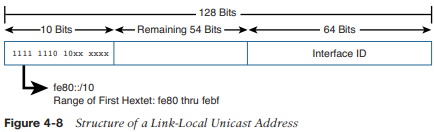
Figure 4-8 shows the format of a link-local unicast address, which is in the range fe80::/10. Using this prefix and prefix length results in the range of the first hextet being from fe80 to febf.
Note Using a prefix other than fe80 for a link-local address can result in unexpected behaviors. Although permitted by the RFC 4291, using a prefix other than fe80 should be tested prior to usage.
Here is a summary of some of the link-local addresses key points:
• To be an IPv6-enabled device, a device must have an IPv6 link-local address.
The device doesn't have to have an IPv6 global unicast address, but it must have a link-local address.
• Link-local addresses are not routable off the link (IPv6 subnet). Routers do not
forward packets with a link-local address.
• Link-local addresses only have to be unique on the link. It is very likely and
sometimes even desirable for a device to use the same link-local address on different
interfaces that are on different links.
• There can be only one link-local address per interface.
Configuration options for link-local addresses are:
• Devices dynamically (automatically) create their own link-local IPv6 address
upon startup. This is the default on most operating systems, including Cisco IOS,
Windows, Mac OS, and Linux.
• Link-local addresses can be manually configured.
The idea of a device creating its own IP address upon startup is really an amazing benefit in IPv6! Think of it. A device can create its own IPv6 link-local address completely on its own, without any kind of manual configuration or the services of a DHCP server. This means that the device can immediately communicate with any other device on its link (IPv6 subnet).
A device may only need a link-local address because it only needs to communicate with other devices on its same network. Or it can use its link-local address to communicate with a device where it can obtain information for getting or creating a global unicast address, such as an IPv6 router or a DHCPv6 server. The device can then use this information to communicate with devices on other networks.
This solves the "Which came first, the chicken or the egg?" problem with IPv4. That is, "How do I ask a DHCP server for an IP address when I first need to have an IP address before I can communicate with the server to ask for one?" (DHCP for IPv4 uses a Discover message with an IPv4 source address of 0.0.0.0.).
With IPv6, during startup the device automatically gives itself a link-local address that is unique on that subnet. It can then use this address to communicate with any device on the network, including an IPv6 router and, if necessary, a DHCPv6 server. Remember that an IPv6 router sends ICMPv6 Router Advertisement messages that allow the device to obtain a global unicast address, with or without the services of DHCPv6.
The following are some of the ways IPv6 devices use a link-local address:
• When a device starts up, before it obtains a GUA address, the device uses its IPv6
link-local address as its source address to communicate with other devices on the
network, including the local router.
• Devices use the router's link-local address as their default gateway address.
• Routers exchange IPv6 dynamic routing protocol (OSPFv3, EIGRP for IPv6, RIPng)
messages from their IPv6 link-local address.
• IPv6 routing table entries populated from dynamic routing protocols use the IPv6
link-local address as the next-hop address.
About the Author
Rick Graziani has been an instructor of computer networking and computer science courses at Cabrillo College in Aptos, California since 1994. Rick also teaches networking courses in the Computer Engineering department at the University of California, Santa Cruz and is on the Curriculum Engineering team for Cisco Networking Academy.
Organizations are increasingly transitioning to IPv6, the next generation protocol for defining how devices of all kinds communicate over networks. Now fully updated, IPv6 Fundamentals offers a thorough, friendly, and easy-to-understand introduction to the knowledge and skills you need to deploy and operate IPv6 networks.
Leading networking instructor Rick Graziani explains all the basics simply and clearly, step-by-step, providing all the details you'll need to succeed. You'll learn why IPv6 is necessary, how it was created, how it works, and how it has become the protocol of choice in environments ranging from cloud to mobile and IoT.
Graziani thoroughly introduces IPv6 addressing, configuration options, and routing protocols, including EIGRP for IPv6, and OSPFv3 (traditional configuration and with address families). Building on this coverage, he then includes more in-depth information involving these protocols and processes.
This edition contains a completely revamped discussion of deploying IPv6 in your network, including IPv6/IPv4 integration, dynamic address allocation, and understanding IPv6 from the perspective of the network and host. You'll also find improved coverage of key topics such as Stateless Address Autoconfiguration (SLAAC), DHCPv6, and the advantages of the solicited node multicast address.
Throughout, Graziani presents command syntax for Cisco IOS, Windows, Linux, and Mac OS, as well as many examples, diagrams, configuration tips, and updated links to white papers and official RFCs for even deeper understanding.
• Learn how IPv6 supports modern networks encompassing the cloud, mobile, IoT, and gaming devices
• Compare IPv6 with IPv4 to see what has changed and what hasn't
• Understand and represent IPv6 addresses for unicast, multicast, and anycast environments
• Master all facets of dynamic IPv6 address allocation with SLAAC, stateless DHCPv6, and stateful DHCPv6
• Understand all the features of deploying IPv6 addresses in the network including temporary addresses and the privacy extension
• Improve operations by leveraging major enhancements built into ICMPv6 and ICMPv6 Neighbor Discovery Protocol
• Configure IPv6 addressing and Access Control Lists using a common topology
• Implement routing of IPv6 packets via static routing, EIGRP for IPv6, and OSPFv3
• Walk step-by-step through deploying IPv6 in existing networks, and coexisting with or transitioning from IPv4
Reader Lucas Schultz says, "If you are looking to take the CCNA and IPv6 is not clear to you after Cisco material, this is the book you. This is the best in depth discuss about IPv6 how it works and the mechanisms to make it work. Author made it very easy to read and understand. Highly recommend this book to IT personnel or CCNA certification.
More Networking Protocols and Standards:
• RIP (Routing Information Protocol)
• Free eBook: IPv6 Addressing
• IPv6 Flow Label Field
• OSI Transport Layer
• IPv6 Prefix Length Notation
• IPv6 Anycast Addresses
• Video - Transport Layer (Layer 4) of OSI Networking Model
• The OSI Network Layer
• Kerberos Authentication Protocol
• Routing Datagrams



