Troubleshoot Network Connectivity With a Time Domain Reflectometer (TDR)
By Stephen Bucaro


This Megger TDR2050 Dual-Channel Advanced Step Time Domain Reflectometer
helps locate cable faults for responsive or routine maintenance, quality control checks in manufacturing,
shipping, and inventory management, tracking down illegal taps, and performance checks on cables in
hard-to-reach or hazardous locations.
A time-domain reflectometer (TDR) is an instrument that can be used to locate faults in
twisted pair or coaxial network cables. For an optical fiber network, you would use an
optical time-domain reflectometer (OTDR).
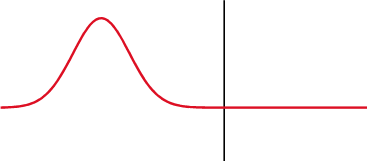
This animation by Oleg Alexandrov illustrates a reflected signal.
A TDR transmits a test signal onto a conductor and listens for reflections. If the
conductor has uniform impedance and is properly terminated the test signal will be
absorbed by its end termination. If there's a break or point of high resistance in
the conductor, the test signal will reflect off of that point of high resistance.
Because the speed of signal propagation is constant for a given transmission medium,
the TDR can use the time it takes for the reflections to be received to pin point the
location of the fault. Because of its sensitivity, a TDR may be used to locate splices
and connectors and losses causes by them, and can determine cable lengths.
For best performance and accuracy a TDR should use narrow pulses with fast rise times,
however in long cables the high frequency components of narrow pulses are attenuated.
Advanced TDRs transmit complex stepped signals and use spread-spectrum time-domain
reflectometry to analyze the results.
Unfortunately advanced TDRs cost a small fortune. But for a company with the resources
they are well worth the price. However for a small bsiness you may want to try building
your own TDR from a schematic provided by
electronics-lab.com.
More Network Troubleshooting and Support Articles:
• How to Make a Network Cable
• Network Management Components - The Basics of an Effective Management Strategy
• How to Repair a Damaged Fiber Optic Cable
• Network Maintenance
• How a Firewall Provides Network Security
• How to Setup a Netgear Wireless Router Without Installation Disc
• Lean IT in Simple Terms
• Data Center and Server Relocation Planning and Execution
• Five Network Design Considerations
• Network Design and Proof of Concept Testing
| 
