Write Visual Basic Programs Without Visual Studio
By Stephen Bucaro
What is Visual Basic?
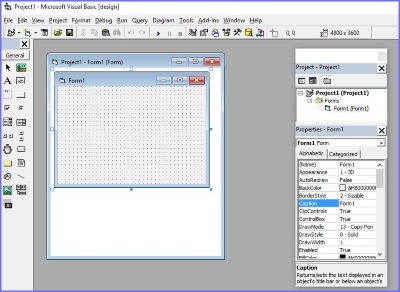
BASIC stands for "Beginner's All-purpose Symbolic Instruction Code". BASIC is a very popular programming
language because it is easily understood by humans. Visual Basic was the first graphical programming
environment, where programmers created applications by dragging and dropping controls, such as buttons
and text input boxes, and then shaping them with the mouse pointer. Upon placing a control a substantial
amount of code was automatically generated. The programmer merely had to add the code details to create
their specific application.
Visual Basic 6 (VB6), released in 1998, was the most popular programming environment, at one time being
used by one-third of all programmers world wide. But V6 was a procedural programming language, and the
latest fad became object-oriented programming. There was also the write-one run anywhere fad, which
required programs to talk not to the computer's processor, but to a virtual machine (The Common Language
Runtime (CLR)). Then there was the Component Object Model (COM), a mechanism for linking software components
together. Today most software communicates through technologies like Simple Object Access Protocol (SOAP)
and Representational State Transfer (REST).
To deal with this new world of complexity, in 2002 Microsoft released the .NET framework. The .NET
Framework is intended to be used by applications created for the Windows platform. Microsoft produced
Visual Studio an integrated development environment to develop VB.NET applications. But Visual Studio,
with its complicated code-behind model, was designed mainly to create Web services . It was just too
convoluted for Visual Basic 6 programmers who just wanted a simple development environment.
And, regardless of how much Visual Basic 6 programmers begged Microsoft to update their beloved Visual Basic 6,
Microsoft continued to strong-arm them into Visual Studio. Since VB6 is procedural and VB.NET is object-oriented,
there is no easy way for developers to migrate their legacy VB6 code to VB.NET. Visual Basic 6 16-bit applications
applications could still run on Windows XP, however, they don't run in 64-bit Windows. Mainstream support
for VB6 ended in 2005, and Microsoft's extended support for it ended March in 2008. Microsoft has been
unable to persuade many programmers to dump Visual Basic 6.0 and switch to Visual Studio.
What is HTA?
HTA stands for HTML Application. Basically you design your application as a webpage. To develop your application
you can use a text editor like windows Notepad. Your source code consists of HTML, Dynamic HTML, Cascading
Style Sheets (CSS), scripting languages such as VBScript or JavaScript. The HTML is used to generate the user
interface, and the scripting language is used for the program logic.
A regular HTML file restricted to the security level of the web browser. You can't read or write files to
the user's computer. You can use HTML5's storage API to store data, and read and write cookies in the browser.
But once you change the file extension to .hta, it executes as a "fully trusted" application. An HTA can
write, edit and delete files and registry entries.
An HTA is executed by mshta.exe (a part of Microsoft Windows Operating System) when the file icon is double-clicked,
and is treated like any executable file with extension .exe. Mshta.exe executes the HTA by instantiating
the Internet Explorer rendering engine (mshtml) as well as any required language engines (such as vbscript.dll).
Okay, so HTA is not a substitute for VB6's drag-n-drop graphical programming environment. And you may have
to learn some HTML (and maybe even some CSS) to actually create applications with HTA. But, when you use the
template that I provide, you'll see that it truly is a way to use your Visual Basic programming experience.
| 
