Motherboard Form Factors
BTX Form Factor Designed for Improved Heat Dissipation
The BTX (for "Balance Technology eXtended") form factor was released by Intel to
improve the thermal dissipation of the motherboard and accommodate PCI Express slots
which require a 24-pin power connector (the ATX uses a 20-pin connector).
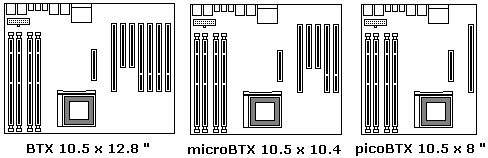
The BTX form factor was designed to provide better cooling for the processor and
other heat-producing components by putting the processor inside a fan duct and lining
other components up with air flow through the case.
The BTX format has three sizes: the BTX is 10 x 12.8 inches, the microBTX is 10.5 x
10.4 inches, and the picoBTX is 10.5 x 8 inches.
ITX Form Factor Designed for Compact Size
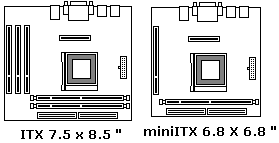
VIA has anounced the release of the ITX form factor. The advantage of this new
motherboard standard is its very small size. The miniITX form factor is only 6.8 x 6.8 inches.
Don't be in a hurry to build with these new form factors. It's wise to select a
motherboard with a commonly available form factor. This allows you to select form a
wide choice of computer cases and replacement motherboards.
WTX Form Factor Designed for Servers
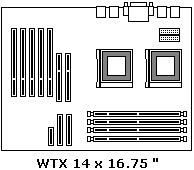
The form factors described so far are too small for multiple processor, multiple disk drive,
large memory servers and workstations, so each manufacturer had to design their own proprietary
motherboards for these applications. The result was many incompatible motherboards on the market.
Intel introduced the WTX form factor in 1998 to standardize the form factor for servers and
high-powered workstations. The WTX form factor is 14 x 16.75 inches(356mm x 425mm).
Many computer manufactures use proprietary form factor motherboards. If you needed to
replace the motherboard in a computer made by on of these manufacturers, you can not
use a standard form factor replacement. You are forced to pay a high price for the
manufacturers proprietary motherboard. That's one of the many reasons it's better to
build your own than to buy a brand name computer.
More Computer Anatomy Articles:
• ABC's Of DVD Drive Abbreviations
• Understanding the Software Layers of a Computer
• Hard Disc Fundamentals
• How a laser Printer Works
• External Serial Advanced Technology Attachment (eSATA)
• Power Supply Form Factors
• Installing an Optical Drive
• Five Types of HDMI Cables
• Hard Disk Drive Basics
• Solid State Drive (SSD) Basics
| 
