If you suspect that your PC has a virus, you can download an antivirus program from the Internet and use it to eliminate the virus. But what if a virus is preventing your PC from accessing the Intenet? In that case you'll need to use a PC that does have internet access to download SUPERAntiSpyware's free Portable virus remover.
SUPERAntiSpyware Portable Scanner will detect AND remove over 1,000,000 spyware⁄malware infections. When you download the anti-virus program, it contains the latest definitions. You don't need Internet Access to get the latest definitions. The scanner does NOT install any program files and does NOT need to be uninstalled. The SUPERAntiSpyware Portable Scan is free for personal use.
When you download the program, click the [Save] button to save the file on the PC that does have internet access. The scanner will be saved under a random filename so that malware infections won't block the scanner. Then copy the file to a USB memory key or CD or other media capable of being accessed on the infected system.
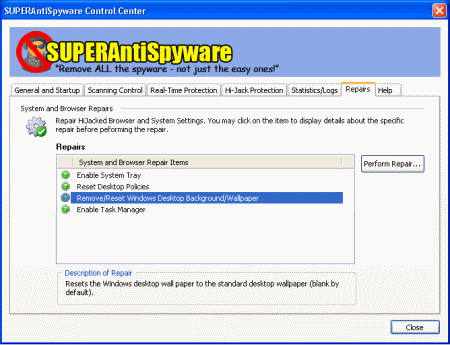
If you don't have a PC that does have internet access, and you don't have any friends with internet access willing to help, then you can send for a CD version of the product for $12.95 from SUPERAntiSpyware P.O. Box 40161 Eugene, OR 97404 Fax 541-255-2461.
If you're a computer technician and would like to run SUPERAntiSpyware Portable Scanner in your corporate environment, you can purchase SUPERAntiSpyware Professional for $29.95. If you are a computer technician, you can also join their reseller program.
More Windows Administration Information:
• Keep Your Internet Browsing Private with InPrivate Browsing
• Beginner's Guide to Computer Forensics
• Keep Your Firefox Browsing Private
• Botnets - What Are They?
• The Complete Malware Prevention, Protection, and Removal Guide
• Disable Remote Access
• Microsoft Security Essentials
• How to Protect Yourself Against Keyloggers
• Top Eleven Tips for Safe Computing
• Video - Protect Your Files with Free SafeHouseExplorer Encryption Application

