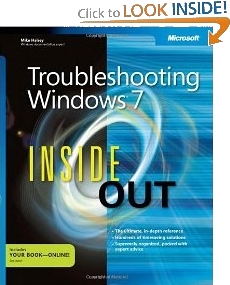Because the Windows operating system relies on many components of Internet Explorer, any problems with Internet Explorer can affect other areas of the system. One possible source of a problem can be an Internet Explorer add-on. Add-ons are apps that you install or "plug-in" to Internet Explorer to allow it to work with content like videos and games.
You can disable add-ons in by selecting Manage add-ons in Internet Explorer's Tools menu. In the Manage add-ons window that appears, in the left panel click on "Toolbars and Extensions", then in the right panel click on the name of an add-on. Information about the add-on will appear in the bottom panel, along with a [Disable] button.

If you're getting the message "Internet Explorer Cannot Start", you can access the Manage add-ons dialog box through the "Internet Options" link in Control Panel. In the Internet Properties dialog box that appears, click on the Programs tab. Then on the Programs page, click on the [Manage add-ons] button. The Manage add-ons window described above will appear.
A reader from Rockster, Illinois says, "... The book has great tips for optimum configuration, diagnosing problems, setting security, disaster recovery, common annoyances and how to get around them. This is a great reference book that the beginner or advance PC user will want to keep handy. There is so much information in this book that even the die hard computer geek who thinks he/she knows everything about computers should find something here that they didn't know and can put to good use." Click here for more information.

Learn more at amazon.com
More Windows Troubleshooting Articles:
• How to Replace a Broken Dell Latitude E5520 Laptop Screen
• How To Repair Hard Drive Problems
• Quick and Easy Guide to Reinstall the Video Driver
• How to Diagnose Windows Blue Screen of Death (BSOD)
• How to Fix logoncli.dll Error
• How To Fix AppHelp DLL Errors On Your PC
• Fix Windows 7 Repeatedly Tries to Update
• Video - Dell Laptop Memory Replacement Tutorial
• How to Fix Mshtml.dll Error
• NTOSKRNL Missing or Corrupt Error Message