Easy Three-level Expanding Menu Code
By Stephen Bucaro
In a previous article, I described an easy method to create an expanding menu similar
to Windows Explorer, but with only one level of sub-menus. This article provides code for
a similar expanding menu, except with two levels of sub-menus.
This example requires three blocks of code, html to create the menu, CSS to style the
menu and add mouse over effects, and Java Script to toggle the menu elements display
properties which causes them to expand and unexpand. I promise you that all this code
is extremely simple and I'll explain it in excruciating detail. First let's start
with a basic description of the html.
Shown below is an example of code for a folder containing two files.
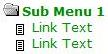
<a class="folder" href="#" onclick="toggleMenu('s1')">
<img id="is1" align="left" border="0" src="closed.gif">Sub Menu 1</a><br />
<div id="s1" style="display:none; margin-left:16px;">
<a class="menulink" href="#">Link Text</a><br />
<a class="menulink" href="#">Link Text</a><br />
</div>
Contained Within the bottom div are two links with class="menulink". These
represent links to files within a folder. In these two links, you would edit Link Text
to your link's text, and you would replace the # character with the complete or relative
path to your destination page. You can simply cut-and paste lines to add more links, or
delete a line to remove a link.
• Note that I applied an inline style attribute to this div.
Some designers would say this is high treason against the basic principles of CSS. Since
there are only two rules in this style definition, I wouldn't save much bandwidth by
using a class attribute.
Immediately above the div is a link who's onclick event executes a function
named toggleMenu passing the id of the above mentioned div to
the function. This function toggles the display property of the div. We'll
describe this function a little later. You would change the text Sub Menu 1
to the name of your folder.
Shown below is an example of code for a folder containing a subfolder which contains two files.

<a class="folder" href="#" onclick="toggleMenu('t1')">
<img id="it1" align="left" border="0" src="closed.gif">Top Menu 1</a><br />
<div id="t1" style="display:none; margin-left:16px;">
<a class="folder" href="#" onclick="toggleMenu('s1')">
<img id="is1" align="left" border="0" src="closed.gif">Sub Menu 1</a><br />
<div id="s1" style="display:none; margin-left:16px;">
<a class="menulink" href="#">Link Text</a><br />
<a class="menulink" href="#">Link Text</a><br />
</div>
</div>
Can you see the code we described previously nested inside the new div?
Immediately above the new div is a link who's onclick event calls the
toggleMenu function, passing the id of the new div. This causes
the new div and its entire contents to toggle between visible (display:block;)
and invisible (display:hidden;). In other words to expand or unexpand.
| 
