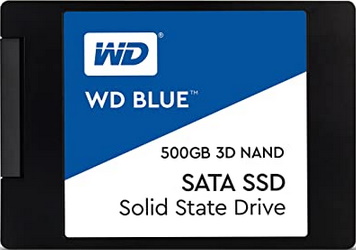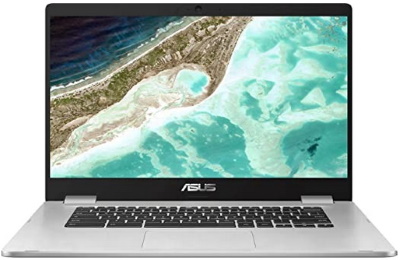Many people refer to a CPU as a computer's brain. If that's a useful metaphor, then how does a CPUs specifications describe its thinking power? When buying a computer, usually the first thing they list is the CPUs manufacturer. Many consumer computers use CPUs manufactured by Intel or AMD.
Apple products use a CPU with a different architecture called ARM, but Apple customers don't usually get involved in CPU specs, they get either the M1 chip or the newer A14 chip, both manufactured by Taiwan Semiconductor Manufacturing Company.
Clock Speed
One of the most important CPU specifications to consider is its operating speed, usually referred to as its clock speed. Clock speed is measured in gigahertz (GHz), which is a billion cycles per second. Today's consumer CPU clock speeds range from 2.8 GHz to 4.6 GHz and higher. A higher speed means your computer should run faster, but a fast clock speed generates heat, so most CPUs adjust their clock speed according to the task and their temperature.
Many CPUs have a feature called "Turbo Boost" which temporarily increases the clock speed from its base frequency to a higher frequency. They will list the CPU speed as "base frequency" and the Turbo Boost speed as "max turbo frequency".
Bus Width
Another very important CPU specification is the width of the CPUs external data bus. A good way to envision this is compare it with a super highway. The more lanes a super highway has, the faster it can move traffic. With a CPU, the lanes are conductors, data bit paths, and the greater the width of the CPUs buses, the faster it can move data.

The first practical CPU was the Intel 8080 released in 1974. It had a 2 MHz (MegaHertz,
a million cycles per second) clock speed and an 8 bit wide data bus. It used 6,000
transistors and came in a 40-pin ceramic DIP package. It was a real marvel for its
day. Soon afterword Intel released the 16 bit 8086 which IBM used in its PC in 1981.
The original CPUs had 8 bit wide data buses. It quickly jumped to 16 bits, then 32 bits. Modern CPUs have 64 bit wide data buses. It's going to be difficult to exceed the 64 bit width because you have only so much real estate on a circuit board.
Processor Cores

Intel Core i7 Extreme Edition i7-5960X Octa-core (8 Core) 3 GHz Processor
One way to increase the speed of a computer is to have multiple CPUs working at the same time. Special programming and hardware allow the CPUs to each work on a different part of a program at the same time. This is referred to as multicore processing, or just multiprocessing. Most modern CPUs have four to eight cores. Some commercial CPUs designed for servers have 64 cores or more. Most consumer Core i5, Core i7, AMD Ryzen 5000 U-series chips have four cores.
Multithreading Capability
A thread is a part of a computer program. In the old days each program was a thread and a CPU worked on one thread at a time. They then invented CPUs that could divide a program into multiple parts and work on several parts simultaneously. Or it could work on several different programs at the same time. This is referred to as multithreading (Intel calls it hyper-threading). Even with multi-core CPUs, each core has multithreading capability.
HDD or SSD
A computer's programs and data reside in main storage. For most of history, this consisted of a hard disk drive (HDD). A HDD has spinning disk platters on which data is stored magnetically. An arm with magnetic transducers reads or writes data on the spinning platters. even today, many computers have hard drives because of their huge storage capacity. Hard disk drives with a capacity of 6TB (6 terabytes, equal to 6000 GB) are common.
Today, most consumer computers come with solid state drives (SSDs). These are actually semiconductor memory chips. Because they have no moving parts, they work much faster, and quieter, than a hard drive. But because semiconductor memory chips are more expensive than a hard drive, most computers come with only 256 GB of SSD storage.
Main Memory
When a CPU executes a program, it moves all or part of the program from main storage into main memory. Main memory consists of special high-speed data storage chips. Many modern consumer computers come with 8GB of DDR4 RAM. DDR4 stands for "double data rate fourth generation synchronous dynamic random-access memory". This type of memory has a transfer rate of around 30000 MB/s. An earlier versions, DDR3, had a transfer rate of around 10000 MB/s. Earlier versions, have even slower transfer rates.
The amount of main memory in a computer can have a huge affect on its performance during specific operations, such as video streaming. A CPU can only run code and data that is in main memory. If main memory is insufficient, it will need to move code and data into and out of main storage. Most modern consumer computers come with 8GB of RAM, the more, the better.
Cache Memory
When executing programs, moving code and data from main storage to main memory and then to the CPU can cause a bottleneck. This was solved by putting a small amount of high speed SRAM (Static Random Access Memory) between the CPU and main memory. This memory is directly on the CPU die and is called the L1 cache. The operating system can predict which code or data in main memory the CPU will need next, and load it ahead of time into the L1 cache. This significantly speeds up the operation of the CPU.
Later, it was determined that adding another layer of cache between the L1 cache and main memory could speed up the operation of the CPU even further. This is called the L2 cache. Eventually the L2 cache was also moved onto CPU die, and another layer of cache, called the L3 cache was placed on the motherboard.
Each layer of cache has more storage area, but because fast SRAM is expensive, each layer has slower speed memory. The operation of these multiple layers of cache is very sophisticated, but there can be times when the code or data the CPU needs is not available in any of these caches. In that case, it needs to get it from main memory, which is much slower.
Most modern consumer computers have up to 5MB or more of cache.
Intel Processor Generations
CPU have an architecture. An architecture involves the instruction set it uses, CISC (Complex Instruction Set) or RISC (Reduced Instruction Set Computer), and the electronic components used to execute this instruction set, that is the registers, data path widths, control units, arithmetic logic units, and so on. The specific details of a processor like the manufacturing process (the size of the transistors of which it is constructed) the amount of cache, the memory supported, the I/O supported, etc. is usually referred to as the microarchitecture.
Intel refers to relatively small changes in its microarchitectures as "generations". So, while Intel may keep the same product names, i.e. Core i3, Core i5, Core i7, etc. These products have advanced through generations. They give each generation a name like Haswell, Sandy Bridge, or Coffee Lake. A new generation being a change in their micro-architecture.
Most people generally do need not go into the exact differences between two generations, they just need to understand that, when comparing two generations, the newer generation is incrementally more advanced than the older generation. This usually involves use of a smaller transistor manufacturing process, resulting in faster speed and lower power consumption.
Core i3 vs. Core i5 vs. Core i7 vs i9
The difference between Intel CPUs is that Core i3 processors have two cores while Core i5 and Core i7 processors have four cores. Some Core i7 Extreme processors have six or eight cores. Only Core i5, Core i7 and Core i9 support Turbo Boost and Hyper-Threading. Generally speaking Core i3 is the slowest, i5 is faster, i7 is even faster and Core i9 is the fastest. Most consumers will find an i5 adequate, unless they are doing intensive graphics work.
AMD processors
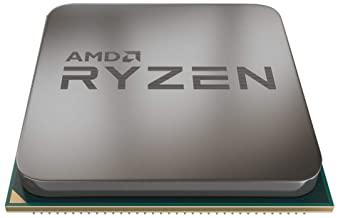
AMD Ryzen 5 3400G 4-core, 8-Thread Unlocked Desktop Processor with Radeon RX Graphics
If you can get a system with an AMD Ryzen processor for a better price than Intel Core i5, that's the way to go. Non-Ryzen processors are less capable than a newer generation Core i5 or Core i7.
Low Cost Working CPUs
If you are not going to do intensive graphics work or fast gaming, and you are looking for a low cost computer for email, web surfing, and word processing, then an Intel Celeron or Pentium CPU will do the job. Google's Chromebook commonly uses a Celeron CPU because it is browser-based so doesn't need super high performance.
More Computer Anatomy Articles:
• 1G, 2G, 3G, and 4G Cellular Wireless Standards
• Digital Video Interface (DVI)
• A Guide to Basic PC Cooling
• CompTIA Strata Study Guide
• Motherboard Basics
• Hard Drives - ATA versus SATA
• Understanding PC Data Buses
• The RS-232 Serial Port
• History of the QWERTY Keyboard
• The Master Boot Record (MBR)