Your system works fine after a cold start, but after running for a while, it starts experiencing errors, or locks up entirely. This is a typical symptom of an overheating computer. In this article you learn how to determine if your computer is overheating, an how to cool it down.
The first thing you'll need to do is pop the access panel off your computer. First turn the computer power off. Depending upon the type of system, the access panel is on the left side of the case (your left while looking at the front of the computer) and you open it by removing two Phillips head screws from the back of the computer and sliding it off.
Once you have the access panel off, turn the computer power on, and observe if the power supply fan and the CPU fan are running. Modern computers have variable speed fans and you might need to wait a short while for a fan to cycle on. Some systems have additional fans mounted inside on a side panel, or front panel of the case. If all the fans are operating properly, next check for dust blocking the airflow of the system.
When a computer is a few years old, it begins to accumulate dust on the cooling components. You'll need to remove the dust, but be very careful with your cleaning method. For one thing, a electrostatic discharge from your cleaning tool, or your hand, can destroy integrated circuits. For another thing, a vacuum cleaner can suck small parts like option jumpers off the circuit boards, or can cause connectors to loosen up.
With the computer's power turned off, first clean the dust from any vents in the case. Next, clean any caked on dust from the power supply's fan blade. Carefully clean any caked on dust from the CPU cooling fan blades. Then remove any caked on dust from the CPU heat sink fins. before closing the case, check the layout of the cables.

• The typical CPU cooling fan. After several years the fan blades can become caked with dust, and the heat sink fins can become caked with dust, greatly reducing its efficiency. Get in there with a cotton swab and clean it out.
It's not unusual to find a wide ribbon cable routed directly over the CPU heat sink, greatly reducing its efficiency, or routed such that it blocks the case's cooling vents. Route any ribbon cables so that they do not block the systems cooling airflow.
Leaving the cover off the case, restart your system. Let it run for a while and see if it still exhibits the overheating problem. Most computers will run much cooler if you leave the cover off the case. I know many technicians who never have the cover on their computer case. That's because they are continuously modifying their system and don't want to be bothered with taking the cover on and off.
However, some systems have highly engineered cooling airflow. These systems are designed so that cooling air flows over certain heat generating areas of the motherboard only when the cover properly installed on the case. For this reason, and for safety reasons, it's always preferable to keep the cover on the computer case. But you may find that leaving the cover off your particular system is the only way to let it run cool enough to be reliable.
Some technicians actually install an additional fan over a vent in the case to provide extra cooling. To do this, you'll need to find a 12 volt source to power the fan, and you'll need to mount the fan so that it draws air into the case, as is the normal function of a case vent. Otherwise you'll be decreasing the air inflow, so increasing the air outflow won't help much.
Newer CPUs have an internal temperature sensor which will automatically shut down the computer if it gets too hot. This shut down is to protect the CPU from melting or catching fire. Many CPU's have shut down temperatures as high as 90 degrees C. The CPU will become unstable long before it reaches shut down temperature.
You can read the CPU internal temperature sensor through your BIOS setup, or by using a utility that comes with your motherboard.
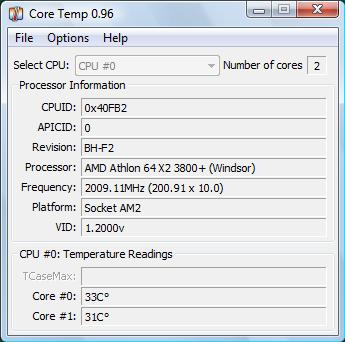
A temperature probe is a useful device for analyzing an overheating problem. The probe can be repositioned on different components inside the computer's case. A major contributer to heat is the hard disk drive. if you don't believe that, run the disk defragmenter for a while and then grab hold of the hard disk drive.
Hard disk thrashing will cause the temperature inside your computer's case to rise rapidly, and that's not the only internal component that generates heat, the video card or video circuitry, modem, network interface, USB interface, and internal circuitry can generate excessive heat. Often a component that is generating excessive heat has an internal short, often caused by an electrostatic discharge from a technician who didn't follow proper anti-static procedures.
Note that the symptom of a system working fine to start and then after a while experiencing errors, or locking up, can be caused by other things besides computer overheating. It can also be caused by a bad memory chip. The computer runs fine until it tries to access a specific memory location, then an error occurs. It can also be caused by bad or corrupted software. The computer runs fine until it loads and runs a particular bad DLL, then an error occurs.
The symptom of a system working fine for a while and then experiencing errors or crashing is difficult to troubleshoot. Checking for overheating is a good place to begin. An experienced technician has a feel for when it's too hot inside a computer's case.
More Windows Troubleshooting Articles:
• No Computer Sound
• How to Troubleshoot Your Computer's Keyboard
• How to Troubleshoot and Repair Optical Drive
• How to Fix Error "Can't Find NTLDR"
• How to Fix iisutil.dll Error
• Windows XP's Built-in Help and Support Center
• Stop Hard Disk Thrashing
• Free Open Source CPU Temperature Monitor
• How to Recognize and Repair Power Supply Problems
• Free Firewall - ZoneAlarm


