Ethernet cables, e.g Cat5, Cat6 etc., use an 8-pin RJ45 connector on each end. When connecting a computer's Ethernet port to a device such as a switch or router, you would use a straight-through connector. That means pin 1 at one end is wired to pin 1 at the other end, pin 2 to pin 2, and so on.
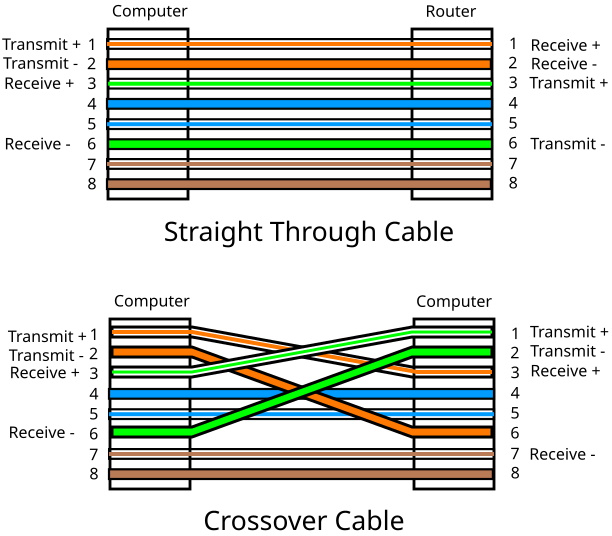
But when connecting two computers together without a switch or router in between you need a special cable, called a crossover cable, that has the transmit wire pair swapped with the receive wire pair.
If you have Gigabit Ethernet, it has a technology called Auto-MDIX that automatically detects whether straight-through cable or a crossover cable is being used and automatically configures the Ethernet interface to use that cable.
More Networking Basics:
• Cloud Delivery Models
• What is IPv6 Anycast Routing?
• The Function of the Three Planes of Junos Network OS
• What is Port Forwarding?
• Satellite Broadband Internet Service
• Network+ Certification Exam Tutorial - How And When To Use Virtual LANs (VLANs)
• Wireshark and Ethereal Network Protocol Analyzer Toolkit
• Bluetooth in Brief
• How to Study For and Pass the CompTIA Network+ Exam
• Bluetooth Basics - Bluetooth Technology Tutorial

