In the case of wireless networking in Infrastructure mode you are connecting your devices using a central device, namely a wireless access point. To join the WLAN, the AP and all wireless clients must be configured to use the same SSID. The AP is then cabled to the wired network to allow wireless clients access to, for example, Internet connections or printers.
Additional APs can be added to the WLAN to increase the reach of the infrastructure and support any number of wireless clients.
Compared to the alternative, ad-hoc wireless networks, infrastructure mode networks offer the advantage of scalability, centralized security management and improved reach. The disadvantage of infrastructure wireless networks is simply the additional cost to purchase AP hardware.
As opposed to Ad Hoc mode networks, which make wireless connections directly between computers, Infrastructure mode wireless networks use networking infrastructure. In this case, infrastructure refers to switches, routers, firewalls, and access points (APs). Infrastructure mode wireless networking is the mode that you most often encounter in your work as a networking professional supporting networks for clients or in a corporate environment.
At a minimum, the only network infrastructure component that is required for Infrastructure mode is an access point, but if an AP is all you have, you have no more than you would have had when using Ad Hoc mode. However, most Infrastructure mode implementations include other components from your traditional network infrastructure.
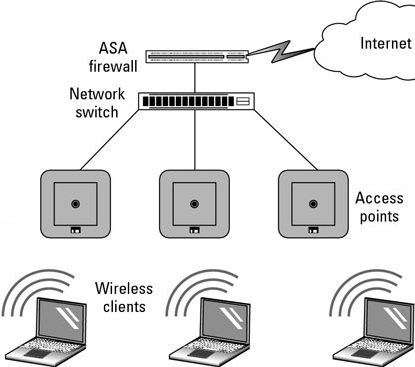
This is an excerpt from Cisco Networking All-in-One For Dummies.
More Networking Topologies Articles:
• Network Topologies
• Understanding Optical Fiber Types
• An introduction to Linux Network Routing
• Distance Vector vs. Link State vs. Hybrid Routing
• MPO Connector, MTP Connector, What's the Difference?
• Fiber Distributed Data Interface
• Data Center Networking
• Network Broadcast Storms
• How Do Fiber Optic Couplers Work and How are They Made?
• Wireless Network Vlans - How to Implement Wireless Vlans


