IPv6 Address Auto Configuration
By Stephen Bucaro
When an IPv6 device first connects to a network, it can configure its own IPv6 address. An
IPv6 address has two parts, the 64 bit network prefix, and the 64 bit Interface ID. The
first step in address auto configuration is to determine the 64 bit Interface ID portion
of the address. It does this using a mechanism called MAC-to-EU164.
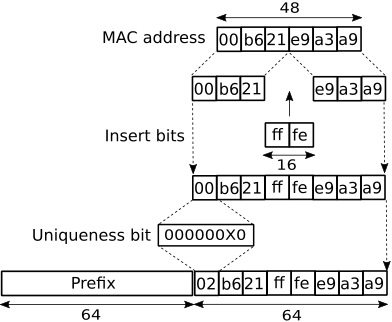
The MAC-to-EU164 mechanism takes the 48 bit MAC (Media Access Control) address of the interface
and converts it into a 64 bit Interface ID by inserting a special reserved 16 bit
value (fffe) into the middle of the MAC address. The second leftmost bit of the 64 bit
Interface ID (the Universal/Local bit) is set to 1 if the MAC address is unique.
A MAC address can normally be assumed to be globally unique. The first 24 bits of a MAC
address identifies the manufacturer of the device, the last 24 bits are assigned by the
manufacturer. Of course, a MAC address may not be unique if the administrator changed it.
The Interface ID is only half of the IP address; a 64 bit prefix is also required.
The link-local prefix, is a reserved, value of FF80::/10. Using this as a full 64 bit prefix
FF80::/64 it can be added onto the derived Interface ID, giving host complete IPv6 address
that can be used for communication on the same network segment (link) or the broadcast domain
that the host is connected to.
If the host needs to communicate only with devices on the link, autoconfiguring its link-local
address is sufficient. But if it needs to communicate with devices off-link, it needs an
address with wider scope - normally a global IPv6 address. There are two ways it can acquire
this address:stateful or stateless address autoconfiguration.
If a host uses stateful address autoconfiguration, it consults a DHCP server for the necessary
address information. With stateless autoconfiguration, using ND (Network Discovery) protocol,
the host acquires a link prefix from the RA (Router Advertisements) it receives. It then adds
the prefix to its previously determined Interface ID, and now it has a globally unique IPv6 address.
More Networking Protocols and Standards:
• Shortest Path Bridging (SPB) Protocol
• Video - The Upper Layers 5 Through 7 of the OSI Networking Model
• Virtual Local Area Networks (VLANs)
• Link Aggregation
• IPv6 Neighbor Discovery Protocol (NDP)
• Neighbor Discovery Protocol (NDP)
• Free eBook: IPv6 Addressing
• NTP Server Systems - The Network Time Protocol
• Video - Transport Layer (Layer 4) of OSI Networking Model
• T-Carrier
| 
