What You Need To Know About Server Memory
By Alan Leenhouts
First of all what we need to talk about is DDR, DDR is double data rate which is what
all memory is now. Since DDR came out it's gone through a few generations DDR, DDR2, DDR3 and
now DDR4. These different generations of memory have different speeds as the peak transfer
rate rose through the technology.
DDR2 Speeds
DDR2 was new in 2003, and started with a peak transfer rate of 3200MB/s. Over time DDR2
transfer rates became available in 4266, 5333 and even 6400. The PC2-5300 was the most commonly
used once it became widely accepted. It still is used in many servers and can still be found
for purchase for older machines.
DDR3 Speeds
DDR3 surfaced in 2007 and with it came higher speeds. There are other measurements of
speed other than the peak transfer rate, such as the data rate, which is measured in MT/s as
well as the I/O bus clock, but for simplicity we will stick with peak transfer rates for this
article. DDR3 started out with a speed of 6400, but more commonly used would be the speeds
such as 8533, 10666 and 12800. Those would be the most widely used speeds although there was
also 14933 and even 17066 PC-3 or DDR3.
DDR4 Speeds
In 2012 JEDEC, the company that oversees technical specifications for uniformity, released
the standards for DDR4. With it came new DDR4 memory with peak transfer rates including 12800,
14933, 17066 and 19200MB/s. As with the other transitions to newer memory speeds that were
available in the last generation are all but unused as the higher speeds become widely accepted.
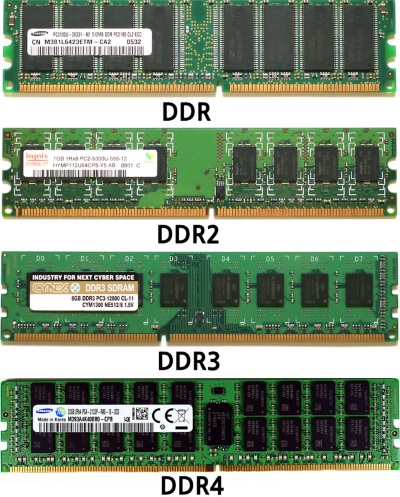
With each new generation we have differences in the keyhole, which is a slot to ensure
the correct memory module is being used. Memory from the wrong generations can't be used in
machines which don't support it, and having the keyslot ensures the wrong modules aren't inserted.
Other variations on Server memory are unbuffered, fully buffered, or registered. Many
servers can use only unbuffered, or only registered, or only fully buffered memory. The difference
is how the memory reacts to the information it's given. Unbuffered memory doesn't generally
have error checking and correcting, and is therefore not ECC. While fully buffered, and registered
memory include error checking and correcting.
Along with the error checking and correcting registered and fully buffered memory have
an extra chip. This chip communicates with the CPU directly and then distributes the information
to be processed acrost the memory modules other chips. With unbuffered memory the CPU has to
send the information to each individual chip on the memory module. This means an increased
load on the CPU when using unbuffered memory vs registered or fully buffered. Fully buffered
is only widely used with DDR2 as DDR3 moved away from it and became only registered or unbuffered.
Find out more about server memory from Cloud Ninjas
or use their unique selection tools to find the correct types of memory for your machine.
More Computer Anatomy Articles:
• Video - How to Buy a Motherboard
• Understanding Your Motherboard
• Hardware Resources Explained
• PC Video
• Power Supply Form Factors
• SDRAM Types: DDR, DDR2, DDR3, DDR4
• A Guide To Building Your Own PC
• Tips and Techniques For Building Your Own PC
• Understanding Your PC's CPU Clock Speed and Front Side Bus
• Basic PC Anatomy Inkjet Printers
| 
