Many people get very nervous when they have to move a computer or connect a device to a computer because the back panel of a computer looks like a tangled mess of cables and wires. One of the problems is that so many new port standards, like digital video (DVI) and digital audio (S/PDIF) have been developed in recent years, and computer manufacturers want to support those new standards, while still allowing you to use your legacy peripherals, like a PS/2 keyboard and PS/2 mouse.

The computer's the back panel may appear to be a tangled mess, but the connectors on the back panel actually conform to a standard layout. The current standard is called the "ATX form factor". Looking at the back of your computer, you can see that it's divided into three sections. The power supply is at the top, the I/O port connectors are in the middle, and the expansion board slots are at the bottom.
Let's assume that you have some device, maybe a camera, a scanner, a printer, or even a network cable, that you want to connect to a computer. It's rare that a device plugs directly into a port on a computer, you usually need to connect a device to a computer through a cable. That cable needs to have a specific connector on one end to plug into the device, and a specific connector on the other end to plug into the proper port on the computer.
Yes, it is possible to blow up the computer and/or the device if you don't plug a cable with the correct connector into a port. If the connector on the cable is smaller than the port connector on the computer and you manage to shove it in, you may blow something up. If you have to use force to shove the connector into the port on the computer, you may blow something up.
However, you'll find that all connectors are polarized, which means they have a specific size and shape or have a polarity key that prevents you from plugging in the wrong connector, or plugging the connector in the wrong way. So all you have to do is study the connector at the end of the cable, and find a port on the computer that has a connector that is the same size and shape with a mating pin pattern.
If the connector at the end of the cable has the same size and shape and a key does not prevent you from plugging it in, and you get a nice comfortable feeling like your not smashing pins when you plug it in, then you can feel secure that nothing will blow up. The device may not work, the computer may ignore the device that you plugged in, but nothing will blow up.
With today's plug-and-play architecture, the odds are very good that your device will work immediately after you plug it in. If it doesn't work immediately, you may be required to install a driver, from a CD that came with the device, or download a driver from the internet. A driver is a small piece of software that allows hardware to talk to the operating system.
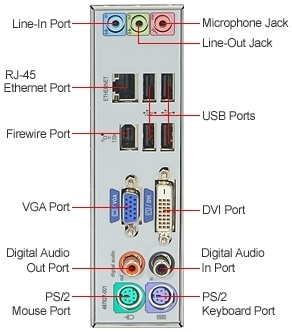
If you have a device, computer, or operating system made before the introduction of plug-and-play, you may have a configuration hassle on your hands. Basically you'll have to manually configure system resources for the device. But since plug-and-play came out over 15 years ago, you'll need a really old device, computer, or operating system to have that problem.
USB (Universal Serial Bus)
USB along with plug-and-play virtually eliminated painful manual configurations. With USB you can "hot-swap"; plug-in and remove devices without powering down the computer. USB is the best invention since apple pie. If your device has a USB plug on it you can usually just plug it into any USB port on the computer and it will begin to work almost immediately. In certain circumstances you may be required to install a driver the first time before plugging in the device.
Legacy Ports
On older systems and some newer desktop system you may find connectors for interfaces that are now obsolete. The PS/2 keyboard and mouse ports are now obsolete. The serial and parallel ports are now obsolete. If you need to use a device with obsolete interface on a newer desktop you can install an expansion board to provide that interface. If you need to use a device with obsolete interface on a newer laptop you can purchase a converter cable.
The modem port dates back to when people used to connect to the internet via their land telephone line. This port is now obsolete, as only someone with lots of time on their hands would connect to today's internet through a telephone line. Today's internet users connect via a network connection (RJ45 connector) or through a wireless connection.
Video Ports
VGA (Video Graphics Array) is an analog interface that uses a 15-pin, D-shaped three-row connector. It supports 640 x 480 resolution. SVGA (Super Video Graphics Array) is an enhanced version of the VGA port, supporting higher resolutions like 800 x 600 or more. It uses the same connector as VGA. Both VGA and SVA where analog interfaces. The VGA/SVGA port has been around for a long time, but it's now been replaced by HDMI(a digital interface).
HDMI Port
Whereas VGA and SVA where analog interfaces, HDMI (High-Definition Multimedia Interface) is a digital interface used to transmit video and audio signals between devices. HDMI 2.0, also know as 4K, supports video at resolutions up to 2150p (3840 X 2160). HDMI is the most common computer video interface available today.
Displayport Port
Displayport is another digital interface for video and audio signals. DisplayPort 2.0 (and its successor, 2.1) Supports single 16K resolutions up to 15360 X 8460. The interesting thing about Displayport is that it supports daisy-chaining, where multiple monitors can be connected in a daisy-chain, using a single Displayport output.
In order to daisy-chain monitors, each monitor must have an in Displayport connector and an out Displayport connector (except the last one in the chain). DisplayPort uses packet-based transmission, similar to how data is sent over Ethernet. A two port monitor may be configured for daisy-chaining by default, or may require you to set a configuration screen.
Expansion Slot
An Expansion Slot allows an Expansion Card to be plugged into the computer's motherboard. Common expansion cards include graphics cards for high-end video, sound cards for superior audio, network interface cards (NICs) for internet and network connectivity, and USB expansion cards to add more ports. Other types are storage controller cards like RAID controllers, video capture cards to digitize analog video, and TV tuner cards to watch and record television.
Sound Ports
S/PDIF (Sony/Philips Digital Interface) is a digital audio interface developed for consumer audio products, sometimes found on a computer, although it's not a popular standard. USB is a better interface for digital audio. For analog audio, the blue (line input), green (speaker), and pink (microphone) jacks interface developed by Sound Blaster in 1989 are still found on every PC. Some computers also have black (rear speaker), silver(side speakers) and orange (center speaker) jacks for surround sound.
FireWire
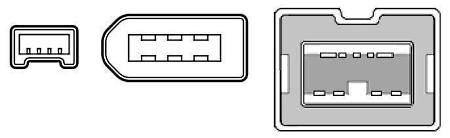
FireWire is a serial bus designed by Apple Computer as a replacement for legacy interfaces like serial ports, parallel ports, and SCSI. It is commmonly used to connect a wide variety of consumer electronic devices such as digital camcorders. There are two speeds of Firewire; FireWire 400 with a maximum speed of 400 Mbits per second, and FireWire 800 with a maximum speed of 800 Mbits per second.
There are three types of FireWire connectors. There is a 4-pin connector and a 6-pin connector both of which use FireWire 400 or FireWire 800. Then there is a 9-pin FireWire 800 connector. FireWire 800 is backwards-compatible, which means it will shift down to 400 Mbits per second when connected to FireWire 400 port or device.
FireWire supports plug-and-play, hot-swapping, daisy-chaining, and using hubs to support more devices. You can daisy-chain a maximum of 16 FireWire devices. Using a hub you can connect a maximum of 63 FireWire devices to a port. Several companies make adaptors, which allow you to plug devices with 9-pin connectors into 6-pin ports and vice versa.
eSATA (External Serial ATA)

eSATA is a port for an external SATA hard drive. ATA (Advanced Technology Attachment) is a parallel interface used for internal hard drives. Previously called IDE (Integrated Drive Electronics), as drive speeds increased ATA maxed out because of EMI (electromagnetic interference) between the parallel lines. Serial ATA (SATA) was developed to overcome this limitation, and eSATA is a port to connect an external SATA hard drive.
Back Panel Connectors
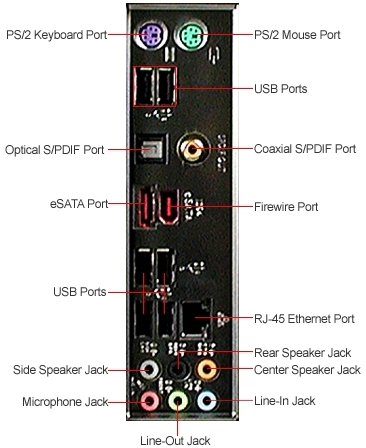
So although the computer's back panel appears to be a complicated mess, each connector has a specific shape, number and pins, and polarity key that allows only the proper cable to be plugged in. If you have a device that you need to connect to a computer, study the connector at the end of the cable, and find a port on the computer that has a connector that is the same size and shape with a mating pin pattern.
If the connector on the cable is smaller than the port connector on the computer and you manage to shove it in, you may blow something up. If you have to use force to shove the connector into the port on the computer, you may blow something up. But if you get a nice comfortable feeling like your not smashing pins when you plug it in, then you can feel secure that nothing will blow up.
With today's plug-and-play architecture, the odds are very good that your device will work immediately after you plug it in. If it doesn't work immediately, you may be required to install a driver, from a CD that came with the device, or download a driver from the internet.
More Computer Anatomy Articles:
• Power Supply Form Factors
• General Overview Of Motherboards
• What You Need To Know About Server Memory
• Rambus DRAM (RDRAM)
• IEEE 1284 Parallel Port
• An Overview of the Printed Circuit Board (PCB) Fabrication Process
• Device Driver Basics
• MPEG4, H.264, MJPEG Compression for DVR Recording - What's the Difference?
• How to Choose a Computer Case
• Understanding Your PC's CPU Clock Speed and Front Side Bus

