WMIC (Windows Management Interface Command) is a command line tool that returns information about the system where it's run. To open a command line shell, at the bottom of the screen, left side of the taskbar, in the Windows search text box, type cmd. To learn your computers model, vendor, and serial number, type the command shown below at the command prompt.
wmic csproduct get name,vendor,identifyingNumber
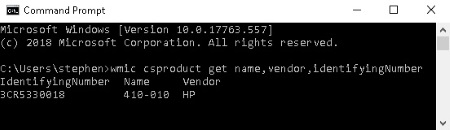
Perfoming an online search with the name and vendor information provided will return loads of information allowing you to find upgrade, troubleshoot, or repair your computer.
More Windows Administration Information:
• PC Technician Certifications and Professional Organizations
• Restrict Web Browsing With Internet Explorer
• Windows Server 2019 and PowerShell All-in-One For Dummies
• Tweaks to Speed Up Internet Streaming Video
• FreeDOS
• Script to Print a Directory File List
• Use the HOSTS File to Block Web Sites
• Disable Automatic Wireless Configuration in Windows 7
• For Quick Information About System - DOS Systeminfo Command
• How to Create a Bootable USB Drive

