A "Background App" is a program that runs in the background, usually invisible to the user. Windows 10 has a propensity to allow too many apps to run in the background. This is because the interface features those annoying "live tiles" that are constantly accessing your internet connection in order to fetch new data, and receive notifications so that they can update their tiles.
You may not be interested or even be annoyed by them, but since they're running in the background, they're taking up memory space, using network bandwidth, and if you're using a portable device, draining your battery. Fortunately, Microsoft allows you to control some of the background apps.
In the Start menu, select Settings (the gear icon). In the Windows Settings window that appears, near the bottom, select Privacy. In the Privacy scroll down to the bottom of the left pane and select Background apps.
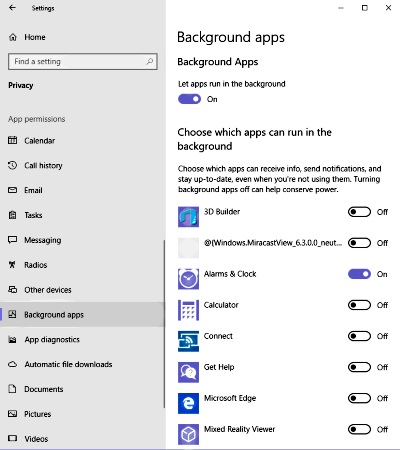
The right pane will now display a list of Background apps, each with a slide switch to to turn it off, preventing it running on startup and staying in the background. Turn off any apps whose live tile updates you're not interested in.
More Windows Administration Information:
• Windows 7 Tweaks
• Make a Shortcut to Create a Restore Point on Windows 10
• Firewall Rules
• Use PowerShell and WMI to Get CPU Information
• Defend Your Business with a Firewall
• Easy PC to PC Files and Settings Transfer Cable
• Internet Connection Sharing in Windows XP
• Create a Windows 7 Disk Image Backup
• How to Erase a Hard Disk Drive Permanently
• Choosing a Tape Drive

