Windows 10 comes with many pre-installed apps to sucker you into Microsoft's revenue stream generating OneDrive cloud storage. One of those is OneNote, the note-taking app. Since nowadays hard drive storage is running at $20 a terabyte, nobody needs to pay for cloud storage. If you want to remove OneNote from your computer, here's how:
1. In the Start Menu Search box type: PowerShell.
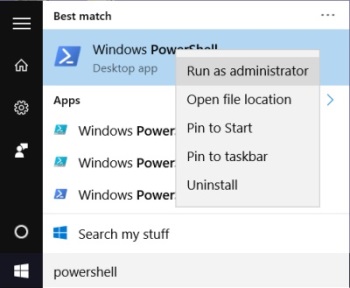
2. Right-click on PowerShell and Click Run as adminstrator.
3. In PowerShell, after the prompt type:
Get-AppxPackage *onenote* | Remove-AppxPackage
4. type exit to close the PowerShell.
You have now removed OneNote from your computer, but be aware, Microsoft will take every opportunity to reinstall it if you're not alert. For example if you install one of Microsoft's office products, OneNote will be installed along with it.
More Windows Administration Information:
• Kill The Messenger (Service)
• Disable Windows 10 Automatic Updates
• Configure Vista's Data Execution Prevention
• Put HyperTerminal on Windows 7
• What Is Virtualization and What Are the Benefits?
• Use Windows 10 File History Option to Backup Your Personal Files
• CompTIA A+ Complete Study Guide
• Tweaks to Speed Up Internet Streaming Video
• How to Setup DHCP (Dynamic Host Configuration Protocol) on a Windows Server
• How to Block Unwanted Websites with Your Netgear Router

