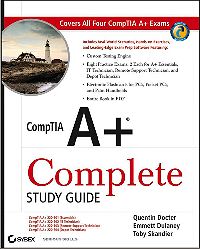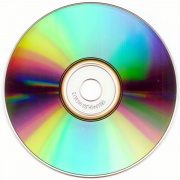All-in-one guide prepares you for CompTIA's new A+ Certification. Candidates aiming for CompTIA's revised, two-exam A+ Certified Track will find everything they need in this value-packed book. Prepare for the required exam, CompTIA A+ Essentials (220-601), as well as your choice of one of three additional exams focusing on specific job roles:
- IT Technician (220-602)
- Remote Support Technician (220-603)
- or Depot Technician (220-604)
This in-depth book prepares you for any or all four exams, with full coverage of all exam objectives. Inside, you'll find:
• Comprehensive coverage of all exam objectives for all four exams in a systematic approach, so you can be confident you're getting the instruction you need.
• Hands-on exercises to reinforce critical skills.
• Real-world scenarios that show you life beyond the classroom and put what you've learned in the context of actual job roles.
• Challenging review questions in each chapter to prepare you for exam day.
• Exam Essentials, a key feature at the end of each chapter that identifies critical areas you must become proficient in before taking the exams.
• A handy fold-out that maps every official exam objective to the corresponding chapter in the book, so you can track your exam prep objective by objective.
Reader P. Whitley from Madison, Wisconsin says, "Let me start off with just one word: Wow. When I was going through my training for A+, I would've loved to have had this book for studying. While I have not read the book cover-to-cover, I have gone through a lot of it and actually found myself being sucked in and reading more and more of it. Throw in the changes for the new A+ exam and I was blown away.
The format of the book really works for someone getting a foot in the IT door by taking the A+ exam. Not only that, but as it stands now with the current trends, this (currently) very up-to-date tome is a good standby reference tool.
Having been only accustomed with the Mike Meyers universe of A+ study, this book was like walking into a different culture. It begins with my favorite part of the book: the Real World Scenarios. Often I found myself shuffling through the book looking just for these, some were a bit lacking but for the most part I found them to be relevant, insightful and in a lot of ways bringing the classroom to the reader.
A great part of having any type of teacher is how they are able to impart to the student contextual knowledge, thereby putting everything in perspective. I think the Real World Scenario does a great job of accomplishing this. This also helps out in something friends and I have discussed that I happened to notice in the book.
A part that's almost worth the price of admission is the introduction, all in all, it's a mini study guide. I believe someone could use the intro for some last minute recognition and cramming. I believe this will come in handy for prospective A+ test takers.
As far as the negatives, while I have previously complimented much of the format used throughout, I do have a couple of qualms. For starters, when it comes to the OS-es, I think it would be a tad bit easier if it was separated by chapter. Command-line gets a chapter, 2K gets a chapter and XP gets a chapter. In some ways it seems a bit mashed together. The other les with the exam itself.
Instead of two clearly defined exams: OS and Hardware, there are 4 exams, but you only have to take 2: The "core" exam: Essentials and from there you can choose one of 3 tests. While I could go into more details, just looking at the outline and objectives, they all seem the same but just vary on the amount of customer interaction.
It's nice to go the route of Microsoft and others with paths to certification, but it seems like it's more hype than anything else, almost irrelevant. Of course, without having ever taken the test, I can't be entirely sure. We'll just have to wait for the first victims to find out if I'm right or not.
All in all, the format is friendly and inviting. I thought that I would dread going through another A+ book, but I thought the approach was a breath of fresh air. It brings the classroom to the reader. The labs/exercises, scenarios, tips and notes do a marvelous job of getting the point across.
I was even impressed by some of the technology covered. The various printers, scanner and media technology got some page time, so while it may, in some cases, give too much information, the book will stand the test of time on a shelf for easy reference."
Learn about:
- Operating Systems
- Characteristics of Display Devices
- Characteristics of Ports and Cables
- Characteristics of Processors
- Characteristics of Power supplies
- Identify Components of Motherboards
- Understanding Laptops
- The Command Prompt
- The Registry
- Performing Maintenance
- Diagnostic Tools and Procedures
- Troubleshooting
Learn the Characteristics of Storage Devices
- Hard Drives
- Floppy Drives
- CD Drives
- DVD Drives
Learn the Characteristics of Input Devices
- Mouse
- Keyboard
- Barcode Reader
- Touch Screens
- Biometric Devices
- Multimedia Devices
Reader Y. Wang from Winchester, Virginia says,"I just read this book for a few weeks to prepare the test of Comptia A+. So far I would like to say this is a good book, giving a clear description of the idea and knowledge even for someone with several year experience in IT. But be cautious with the details, You need to understand and remember every word in this book. When you’re done, you will find yourself really ready not only for the test, but also for your career."
Learn the Characteristics of Memory
- DRAM
- SRAM
- ROM CMOS
- Memory Packaging
Learn about:
- Performing Maintenance
- System Management Tools
- Diagnostic Tools
- Troubleshooting Procedures
On the included CD:
Sybex Test Engine: Test your knowledge with advanced testing software. Includes all chapter review questions and eight full practice exams.
Electronic Flashcards: Reinforce your understanding with flashcards that can run on your PC, Pocket PC, or Palm handheld.
Also on CD: You'll find the entire book in searchable and printable PDF. Study anywhere, any time, and approach the exam with confidence.
Reader A. Harris from Houston, Texas says,"This was the only study guide I needed for the new A+ exams (Essentials, IT technician, Remote). I passed both the Essentials and IT technician tests easily with scores in the 835 range. I spent about a month studying with the book for each exam module. The book does a great job of laying out the information for each particular exam. In addition, it guide is an excellent easy to ready reference manual. If you are looking for one study guide to pass the new A+ exam format, this is the one to get."
Click here for more information ...
More Windows Administration Information:
• Turn Off Windows 10 Snap and Shake
• Windows Event Logs for Maintaining or Troubleshooting Your PC
• DOS Switches and Wild Cards
• View a Brief List of Windows 10's Recent Problems
• How to Share a Folder in Windows 7
• Configuring Windows as a NTP (Network Time Protocol) Server
• Video Tutorial 3 - The Windows 7 Backup and Restore Utility
• DOS Tasklist and Taskkill Commands
• How to Manually Register DLL in Microsoft Windows
• Is Your Critical PC Data Adequately Protected From Disaster?