When you buy a new PC, it always comes loaded with unwanted trialware and applications that you need to "register" (have your credit card ready) to install. The PC manufacturers get paid a commission to load your hard drive with this unwanted crap. Not only does it waste space on your hard drive, but much of it is configured to run something at startup, slowing down your computer.
PC Decrapifier is a free program that can help you remove this crapware. Download PC Decrapifier and save it to your desktop. There is nothing to install, Simply run the exe. Because PC Decrapifier has code that can make changes to your computer, when you run the program, you'll get a User Account Control warning message. Click on the [Yes] button to run PC Decrapifier.
It works with all versions of Windows 7, Windows XP and Vista. The program uses a "wizard" to guide through the process. You'll have the choice to pick and choose what you want to remove. PC Decrapifier will not remove anything without your permission.
The first screen in the "wizard has a button "check for updates". Another screen asks "are you running PC Decrapifier on a brand new computer out of the box?" It would be nice if you ran this program on a new computer, before you've installed any programs yourself, but that's usually not practical.
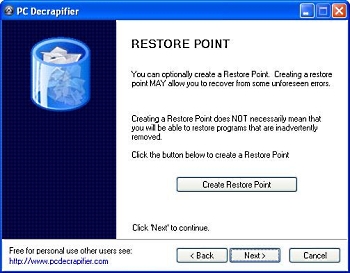
The next screen has a button that allows you to create a restore point. It's a good idea to click on the [Create Restore Point] button, in case you inadvertently remove something you didn't intend to remove.
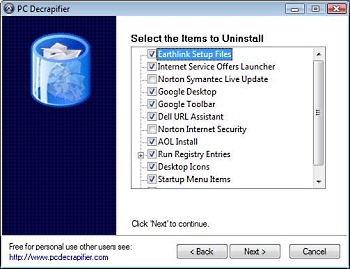
The next few screens provide you with a list of checkboxes to select the programs that you want removed. If you can't identify a program in the list you might want to close PC Decrapifier and research that program before removing it. you can find a list of what PC Decrapifier removes at pcdecrapifier.com Sorry :( We've decided to discontinue support for The PC Decrapifer and it is currently no longer available for download. The information on this site is for reference purposes. We are not responding to any requests at this time. Thank you.
PC Decrapifier is free for personal use. If you've downloaded PC Decrapifier found it helpful and would like to show your appreciation, you can purchase a personal use license for $5. This provides you with advanced notices of new versions and access to high priority support forums.
If you would like to use this program for commercial purposes, a commercial license with additional features is $20, which is really a bargain considering how much time you can save by using this program instead of manually digging out each piece of crapware.

Learn more at amazon.com
More Maintain and Upgrade Your PC Articles:
• Graphic Cards - How to Choose the Best
• Turn Off Windows XP Service Pack 2 Firewall
• A Guide to Cleaning Your Mouse
• Decrapify Your PC
• Printers - A Practical Buyers Guide
• Clean-up Your PC
• FREE Ebook - How to Speed Up a Slow Windows Computer for Free
• Windows 7 Action Center Lets You Control Alerts
• Using Your PC as a Home Theater
• Removing and Installing the Hard Drive
