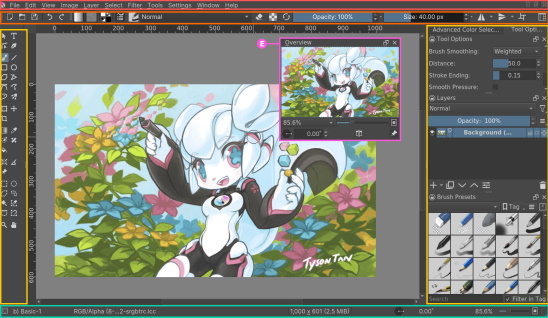
Krita is a free and open source painting tool designed for concept artists, illustrators, matte and texture artists, and the Visual Effects industry. Krita has been in development for over 10 years and has had an explosion in growth recently. It offers many common and innovative features to help the amateur and professional alike including an intuitive UI, customizable brushes, seamless textures and patters, layers, assistance tools, Photoshop Document support, and more.
Krita has versions for windows and linux. I downloaded Krita Portable because It is a large application (897MB installed) and my computer already has enough large programs installed. Krita Portable can run from a cloud folder, external drive, or local folder without installing into Windows.
To download Krita Portable, plug in a flash drive (you probably need at least 2GB free space on the drive. At the link above, click on [Download] button. In the file dialog box that appears, navigate to the flash drive. The download is 193MB.
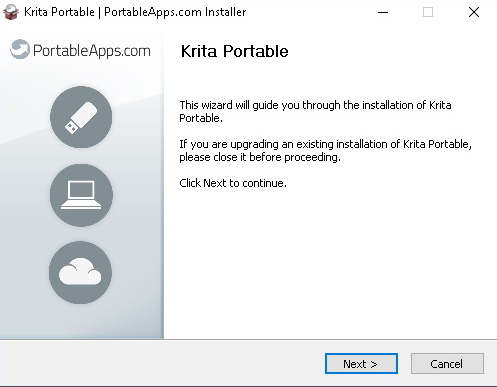
After the download is complete a file named KritaPortable_x.x.x.paf.exe (the x's being the version number) will be found on the flash drive. Double-click on that file name to install Krita. After installation is complete, a folder named KritaPortable will be found on the flash drive. In that folder, double-click on the file KritaPortable.exe. The Krita application window will appear.
To get started with Krita, go to User Manual. Here, as well as all over the Web, you find a huge amount of information about how to use Krita.
More Graphics Design Tips:
• Stop Motion Animation: Nine Creative and Easy Techniques
• Inkscape Preferences
• Inkscape - How to Join Two Segments at Endnodes
• Graphics Design for Beginners - Blur Filters
• History of Type Development and Type Terminology
• How to De-haze a Photo with GIMP
• Inkscape Circles, Ellipses, and Arcs Drawing Tutorial
• Find Free Stock Photos You'll Actually Want to Use For Your Website or Blog
• SVG Code to Translate a Rectangle and Text
• RGB Vs CMYK

