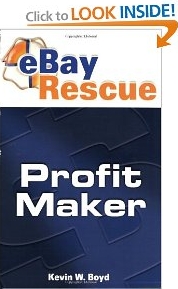An eBay store is your own website on eBay where you can list all of your items, an online catalog that gives your business a more professional image. An eBay store is not for everyone. If you sell only a few items per month, you don't need an eBay store. But if you're a serious seller, opening an eBay store provides several important advantages.
The most important advantage of an eBay store is that viewers of one of your listings can click a link in your listing that will take them to your eBay store. Once in your eBay store, they can view all of your other items and possibly make an impulse purchase. Your eBay store allows you to offer quantity discounts and create back-end and up-selling opportunities.
Another reason to open an eBay store is because the listing fees are actually lower. The insertion fees for store items priced under $24.99 is only $0.03, while insertion fees for a similar priced auction listing is $0.50.
eBay store items also have a longer listing duration. Were as a auction listing has a maximum duration of 10 days, eBay store listings have a duration of 30 days, and you can request that your listings be renewed every 30 days. In fact you can use the GTC (Good 'Til Canceled) option to automatically renew your listing every 30 days. This is very advantageous when selling large quantities of single products.
There are three different subscription levels for eBay stores. The Basic Store for $15.95 per month includes unlimited product listings, 5 customizable web pages, and tools to create promotional newsletters that can be sent to a maximum of 5,000 subscribers.
The Premium Store for $49.95 per month includes 10 customizable web pages, and promotional newsletters can be sent to a maximum of 7,500 subscribers. Premium services also include access to special eBay tools like Selling Manager, eBay Marketplace Research, and advanced traffic analysis reports.
The Anchor Store for $299.95 per month includes 15 customizable web pages, and promotional newsletters can be sent to a maximum of 10,000 subscribers. Anchor Store services includes all the special eBay tools of the Premium services, and adds Picture Manager.
The best approach is to start out with the Basic Store for $15.95 per month and upgrade to a higher service later if your sales volume justifies the higher cost.
For your eBay store design you can use one of the templates eBay provides, or you can use the advanced design tools eBay provides to create a custom layout. Look at the design of other eBay stores that sell similar products to what you sell.
How do they divide their products into categories. You can have up to 300 categories, but much more than 25 categories may make your store appear crowded and confusing to customers. If you need much more than 25 categories you may be better off with more than one store.
Your store design will look more professional with a custom logo. You can find logo design software on the Internet, or for a few hundred dollars have a logo designed by a graphic artist.
The same as any successful e-commerce store, your eBay store needs to be designed with SEO (Search Engine Optimization) in mind. With SEO you will find many of your buyers originate outside of eBay. They enter search words in Google and the results take them to a store on eBay.
One of the most important aspects of SEO is keywords selection. Don't write your product descriptions like advertisements. Your product descriptions should include keywords that Internet buyers might type into Google when searching for your product.
One of the primary things Google uses to rank webpages is keywords. If your eBay store page has keywords that rank high in Google, your eBay store page will be listed at or near the top of the search results presented to Internet buyers. To optimize your keywords, in your eBay store's Design menu, under Manage My Store, select Search Engine Keywords. You will see all the keywords used in your store.
One of the most powerful features of an eBay store is the ability to send promotional newsletters. On your eBay store listing there is a link where potential buyers can sign up for your newsletter. When you list a new item or have a special promotion be sure to inform your subscribers by sending them a newsletter. This keeps your buyers returning to to your store to purchase more items.
Another important feature of an eBay store is your About the Seller page. Buyers are justifiably wary of dealing with people they don't know on the Internet. Your About the Seller page should make potential buyers feel comfortable about buying from you.
Provide a little personal information to make then feel like they know you. Answer questions like how did you get started selling on eBay? But don't get too personal. This is not the place to put pictures of your kids and pets (well, maybe pets would be okay).
Your About the Seller page should make potential buyers feel confident about buying from you. Describe when you schedule shipments and how you will notify the customer immediately when you ship their purchase. Describe your store's guarantee and return policy. Describe your commitment to customer service and satisfaction. Encourage potential buyers to contact you with any questions.
If you're an experienced eBay seller and you're ready to advance to a higher level and give your business a more professional image, you may benefit from the many advantages of opening an eBay store.
When many eBay sellers run out of items to sell, they often head straight to the outlet malls looking for super sales, or go to trade shows, or shop online liquidation sites looking for larger quantities of items, sometimes purchasing pallets of product. Only then do they discover their problem-the items they just purchased are selling on eBay for less than what they paid! Now they no longer have to repeat this pattern with costly hit-or-miss results. In this guide, an eBay PowerSeller shares the proprietary product selection and evaluation methodology he has developed based on seven years of professional eBay selling, instructing, and consulting. In eBay Rescue Profit Maker, readers learn how to:
o Determine what to sell
o Determine the reputable product suppliers
o Create enticing listings and use advanced listing Techniques
o "Spy" on their competition
o Provide superior customer service
o Expand and improve their customer base
Click here for more information.