How to Create a User's Manual
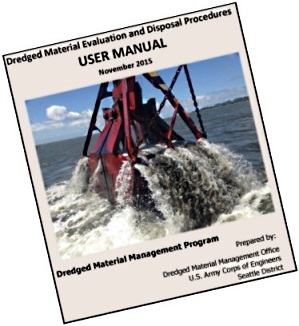
User manuals are written guides in either hard-copy (paper) or electronic document (PDF or XPS)
format that provide instructions on how to do or use something. Although "user guides" are
most often thought of in terms of computer software manuals, user manuals also accompany
computers and other electronic devices such as televisions, stereos, telephone systems, and
MP3 players, as well as household appliances and lawn and garden equipment.
Good user manuals educate users about the product's features while teaching them how to use
those features effectively and are laid out to be easily read and referred to. Following are
things to consider when creating effective content for and designing the layout of a user manual.
Creating Appropriate User Documentation
Define Who Is Your User
To write a successful user manual, you need to develop a profile of your user, either formally,
by creating a written profile, or informally, by taking the time to make reasonable assumptions
about your user's characteristics. Such a profile is useful when you're part of a team writing
the user documentation and can also be helpful in taking the product itself from concept to
final form. Things to think about when forming a user profile include:
• Where users will use the user guide, such as at home, in the office, at a remote
job site, or in the car. This may determine not only the content, but the style the user manual takes.
• How users will use the user guide. If the manual is one they will consult only
infrequently or to look up information, it should primarily take the form of a reference document.
If it is something users will consult frequently in the beginning, the reference section should
be accompanied by a "Getting Started" section and instructions on the most common tasks the
product will be used for.
• How much experience users have with the product or others like it. If your product
is new or significantly different from similar products, you'll need to include an explanation
of how it differs from other products as well as instructions on how to get started. If the
product deals with something users often have trouble with, such as many computer applications,
you'll need to provide appropriate information and detail in an understandable fashion.
Write to Your User's Needs in a Way the User Can Understand
Unless the user has a technical background, it is probably best to avoid highly technical language
in favor of clear, simple explanations. The text should also be organized in a way that mimics
the way users think; listing product features grouped by function often makes more sense than
simply those used most often.
Sometimes there is no getting around using technical terms, such as for a graph-creating software
application that includes Fibonacci charts along with more common pie and bar graphs. In such a
case, it is helpful to define the term and provide some background, such as an explanation of what
Fibonacci charts are and their use in financial analysis.
| 
