Network Notepad Free Network Diagraming Tool
By Stephen Bucaro
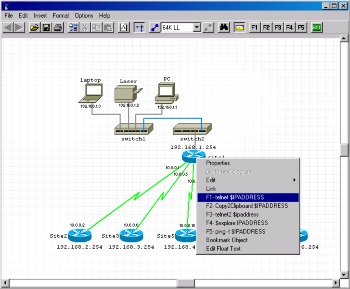
Network Notepad is a freeware app for creating interactive network diagrams
designed by Jason Green of Bristol, UK. It's a complete network diagramming
tool that includes interactive functionality (like telnet, browse, ping, and more).
Network Notepad has an easy-to-use drag-and-drop interface and also has an
autodiscover feature for Cisco devices.
• Runs on Microsoft Windows 9x, NT, 2K, XP, Vista
• Point-and-Click Telnet⁄Browse⁄User-definable Network Management.
• Simple Drag and Drop interface.
• Open, Text Based File Format.
• Printing.
• Linked Diagrams.
• Flow Charts.
• Complete online help and documentation.
Download free version here
Network Notepad Professional Edition is a commercial application for creating
interactive network diagrams. It runs on Microsoft Windows 8, 7, Vista, XP and 2000.
The Professional Edition Features: Tabbed multi-page diagrams, Improved graphics,
Customizable shapes, Grouping and Locking, and Rotate Objects and Text.
More Network Troubleshooting and Support Articles:
• Incredibly Bad Network Designs That Still Work
• Calculating VoIP Bandwidth
• How Snort's Stealth TCP Port Scanning Works
• Network Log Collection and Monitoring
• Remote Connectivity
• Fiber Optics Troubleshooting
• Network Topology Diagram
• Standard Network Path Metrics
• How to Crimp an Ethernet RJ45 Connector
• Designing a Home and SME Network Architecture
| 
