Most operating systems have a text-based interface called a "shell" that allows users to enter commands to access that operating system. The Command Prompt, also known as CMD, was the shell for the Microsoft DOS operating system, and it can still be used today. But it is now accompanied by the Windows PowerShell. Just as the command shell had .bat scripts, PowerShell has cmdlet scripts.
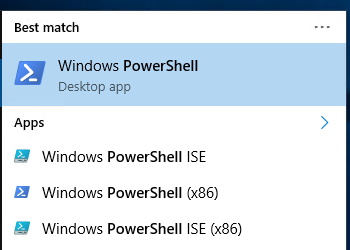
You can find PowerShell by typing PowerShell into the taskbar search textbox. This will open the Start menu, and on windows 10 display four different shortcuts for PowerShell as shown above.
PowerShell which looks like the old DOS command shell, except with a PS prompt instead of C:\>
PowerShell (x86) is a 32-bit version in case you happen to be running a 32-bit version of Windows 10
PowerShell ISE is Integrated Scripting Environment. To me its almost like an IDE, Integrated Programming Environment
PowerShell ISE (x86) is a 32-bit version of the Integrated Scripting Environment
Most modern PCs are running the 64-bit version of Windows 10. The top Windows PowerShell icon will run the 32-bit version if your system is 32-bits, or it will run the 64-bit version if your system is 64 bits.
To check your version of PowerShell, click on the top Windows PowerShell icon, and next to the prompt, type the command shown below:
$PSVersionTable
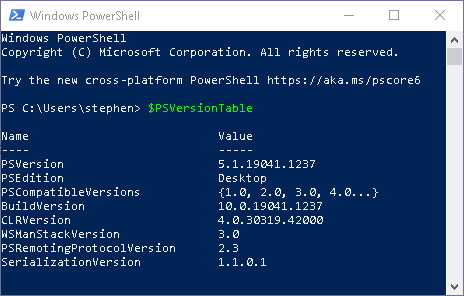
To close PowerShell, next to the prompt, type exit
More Windows Administration Information:
• Installing a Network Printer on Windows XP and Vista
• Internet Connection Sharing in Windows XP
• Firewall Rules
• Disable Kernal Paging to Speed Up Windows
• Configure Windows 10 to Search Windows Only
• WSH to Master Your Computer
• Set Up Parental Controls
• The Security and Maintenance of Messages in Outlook Express
• Computer Technician's Guide to Electronics Disposal and Recycling
• Security Risks and Ways to Decrease Vulnerabilities in a 802.11b Wireless Environment

