The Difference Between EoP and PoE
By Stephen Bucaro
Ethernet over Power (EoP)
Ethernet over Power (EoP) is a technology for sending network data over power lines in a building.
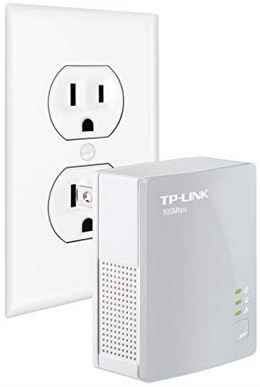
TP-Link AV500 Nano Powerline Adapter

A device called an Ethernet over Power EoP adapter plugs into a wall outlet, an Ethernet cable from your modem or bridge is plugged
into the LAN port on the adapter. Network devices can then be plugged into EoP adapters in wall outlets throughout the building. This eliminates
the need to run Ethernet cables through the walls of the building. Of course you could use wireless technology to eliminate the need to run
cables, but then there is the security problem of your network signal being available outside the walls of the building. EoP adapters have
builtin encryption for network security and data protection.
The ability to run Ethernet over power lines, even though the power line voltage is 120 volts and the Ethernet voltage is only 5 volts, is
the result of the power line frequency being extremely slow (60 Hz) relative to Ethernet signal frequency (500 MHz). This means that
the Ethernet signal can run on top of the power line signal without much effect on powered devices, while the 120 volt level can be
filtered out of the Ethernet signal.
Power over Ethernet (PoE)
Power over Ethernet (PoE) is a technology for sending power over Ethernet network cables.
Sometimes a device needs to be installed in a location where there is no power outlet. This is particularly common when placing wireless access points
or IP security cameras. Ethernet network cables, such as Cat 5e and Cat 6, are comprised of eight wires arranged as four twisted pairs.
In 10BASE-T and 100BASE-T Ethernet, two of these pairs are used for sending network data. The other two pairs are unused and are retained
as spare pairs (Gigabit Ethernet uses all four pairs).

TRENDnet Gigabit Power over Ethernet

A device called an Power over Ethernet PoE adapter plugs into a wall outlet. An Ethernet cable is plugged into the LAN port on the adapter.
The PoE adapter reduces the power line voltage to typically 48 volts and injects it onto the unused pair in the cable. Because electrical currents
flow in a loop, two conductors are required to deliver power over a cable.
The IEEE has been defining PoE standards. IEEE 802.3bt 4PPoE released in September 2018, introduces power type 3 and type 4.
At 48 volts, type 3 can handle a current of up to 600 mA, and type 4 can handle a current of up to 600 mA. The device receiving
the power must be within 100 meters of the adapter providing the power. While the other pairs in the cable can still be used
to cary the Ethernet data signal.
More Network Troubleshooting and Support Articles:
• Network Cabling Design
• Why Bother to Design Your SME Network?
• Network Notepad Free Network Diagraming Tool
• Internet-Scale Load Balancing
• Building the Backbone Network
• Creating a Backup Plan
• Steps For Designing a Crisis Management Plan
• Network Cabling Do's and Don'ts
• Turning Names (URLs) Into IP Addresses
• Network Maintenance
| 
