LTO (Linear Tape-Open) is the Latest Backup Technology
By Richard Stutchbury
An organization's information is critical to its survival, and it is therefore important
to ensure that this information is preserved safely so it is always available on demand. Keeping
a backup of your organization's information is necessary so you can always recover the data
in case it gets lost. A backup storage is normally kept as a copy of the stored information
that is actively in use in the organization, and HP LTO 6 is an option that will give you the
solution you need.
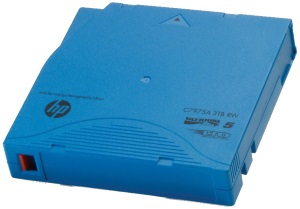
LTO5 Ultrium 3TB Rw Data Tape

LTO Defined
Linear Tape-Open is a storage technology that is tape based and has an open format. The
open format means that it allows for several sources of products that store data to be compatible
with each other. Due to the open format, LTO has been licensed by many established organizations
in the storage industry. This means you can choose from a wide range of cartridges and tape
drives that are compatible.
LTO Technology Advancement
LTO technology was first introduced in the year 2000 with the first generation of LTO.
The next generations were then introduced at regular intervals, and each generation came with
capacities and transfer rates that were higher. With each new generation, new features were
also added to ensure that data was better protected. It was required that each new generation
was fully compatible with the generation that came before it. Therefore, HP LTO 6 can read
and write LTO 5 cartridges, and can also read LTO 4 cartridges.
Characteristics Of LTO
One of the characteristics of LTO is its write-once, read-many (WORM) capability which
means that your data cannot be overwritten, erased or altered. Data encryption is also an important
aspect of LTO; it ensures the privacy and security of your data when it is stored in the tapes
and during transportation of the cartridges. HP LTO 6 allows data to be first compressed before
it is encrypted so that the capacity of the tapes is maximized. Partitioning is a feature found
in the latest generations of LTO thath ensures efficient control of files and management of
space through the linear tape file system (LTFS).
LTO 6
The LTO technology is now in its 6th generation, having been introduced in the year 2012.
Its storage capacity of uncompressed data is a maximum of 2.5 terabytes (TB) and when the data
is compressed, the storage capacity is a maximum of 6.25 TB. The compression ratio of compressed
data is 2.5:1 for the sixth generation LTO. This is an increase from the 2:1 compression ratio
of the previous generations. The rate of transfer when writing uncompressed data is 160 MB/s,
while the transfer rate when writing compressed data is 400 MB/s. LTO 6 incorporates the write-once,
read-many (WORM) capability, as well as data encryption and partitioning through the linear
tape file system (LTFS).
HP LTO 6
The HP LTO 6 tapes are specified according to the number of tracks, the length of the
tape and the recording density. The tapes normally have a million passes of lifetime durability.
A pass refers to each time the tape changes its direction. A backup can therefore have a thousand
passes or more, and this will depend on the amount of data written.
Stutch Data has data experts ready to provide any assistance you may need. To get more
information and get great deals on the various HP LTO 6 products, please visit
Stutch Data HP LTO6
for more details.
More Network Troubleshooting and Support Articles:
• Fiber Optic Bend Radius Standards
• How to Set Up a Network Printer for a Home or Small Office
• Network Port Monitoring
• How to Choose Work Area Network Cable Faceplate Locations
• To Avoid Network Downtime Perform Risk Assessment
• Designing a Home and SME Network Architecture
• Why Bother to Design Your SME Network?
• Network Troubleshooting Basics
• How to Repair a Damaged Fiber Optic Cable
• How to Crimp an Ethernet RJ45 Connector
| 
