The basic method for implementing paging involves breaking physical memory into fixed-sized blocks called frames and breaking logical memory into blocks of the same size called pages. When a process is to be executed, its pages are loaded into any available memory frames from their source (a file system or the backing store). The backing store is divided into fixed-sized blocks that are the same size as the memory frames or clusters of multiple frames. This rather simple idea has great functionality and wide ramifications. For example, the logical address space is now totally separate from the physical address space, so a process can have a logical 64-bit address space even though the system has less than 264 bytes of physical memory.
Every address generated by the CPU is divided into two parts: a page number (p) and a page offset (d):
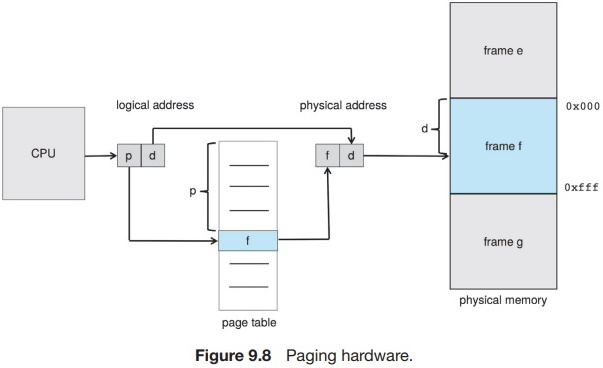
The page number is used as an index into a per-process page table. This is illustrated in Figure 9.8. The page table contains the base address of each frame in physical memory, and the offset is the location in the frame being referenced. Thus, the base address of the frame is combined with the page offset to define the physical memory address. The paging model of memory is shown in Figure 9.9.
The following outlines the steps taken by the MMU to translate a logical address generated by the CPU to a physical address:
1. Extract the page number p and use it as an index into the page table.
2. Extract the corresponding frame number f from the page table.
3. Replace the page number p in the logical address with the frame number f.
As the offset d does not change, it is not replaced, and the frame number and offset now comprise the physical address.
The page size (like the frame size) is defined by the hardware. The size of a page is a power of 2, typically varying between 4 KB and 1 GB per page, depending on the computer architecture. The selection of a power of 2 as a page size makes the translation of a logical address into a page number and page offset particularly easy. If the size of the logical address space is 2m, and a page size is 2n bytes, then the high-order m-n bits of a logical address designate the page number, and the n low-order bits designate the page offset. Thus, the logical address is as follows:
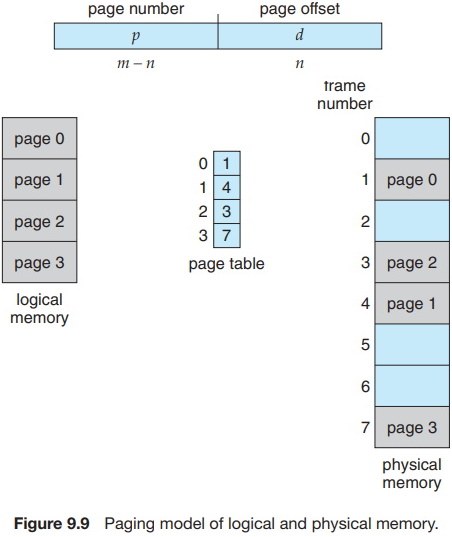
where p is an index into the page table and d is the displacement within the page.
As a concrete (although minuscule) example, consider the memory in Figure 9.10. Here, in the logical address, n = 2 and m = 4. Using a page size of 4 bytes and a physical memory of 32 bytes (8 pages), we show how the programmer's view of memory can be mapped into physical memory. Logical address 0 is page 0, offset 0. Indexing into the page table, we find that page 0 is in frame 5. Thus, logical address 0 maps to physical address 20 [= (5 x 4) + 0]. Logical address 3 (page 0, offset 3) maps to physical address 23 [= (5 x 4) + 3]. Logical address 4 is page 1, offset 0; according to the page table, page 1 is mapped to frame 6. Thus, logical address 4 maps to physical address 24 [= (6 x 4) + 0]. Logical address 13 maps to physical address 9.
You may have noticed that paging itself is a form of dynamic relocation. Every logical address is bound by the paging hardware to some physical address. Using paging is similar to using a table of base (or relocation) registers, one for each frame of memory.
When we use a paging scheme, we have no external fragmentation: any free frame can be allocated to a process that needs it. However, we may have some internal fragmentation. Notice that frames are allocated as units. If the memory requirements of a process do not happen to coincide with page boundaries, the last frame allocated may not be completely full. For example, if page size is 2,048 bytes, a process of 72,766 bytes will need 35 pages plus 1,086 bytes. It will be allocated 36 frames, resulting in internal fragmentation of 2,048 - 1,086 = 962 bytes. In the worst case, a process would need n pages plus 1 byte. It would be allocated n + 1 frames, resulting in internal fragmentation of almost an entire frame.
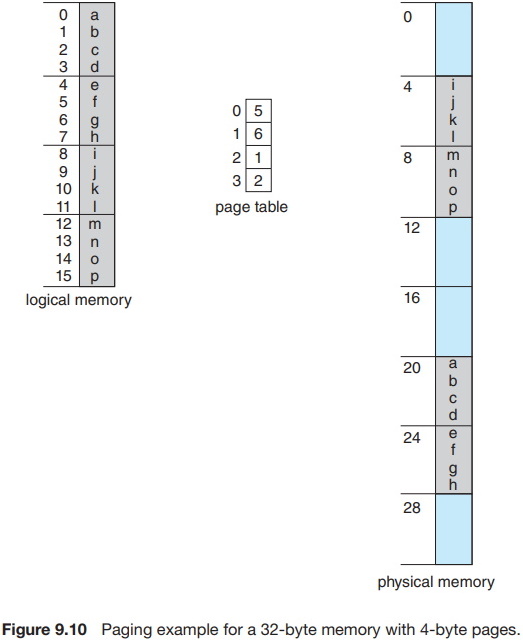
If process size is independent of page size, we expect internal fragmentation to average one-half page per process. This consideration suggests that small page sizes are desirable. However, overhead is involved in each page-table entry, and this overhead is reduced as the size of the pages increases. Also, disk I/O is more efficient when the amount of data being transferred is larger. Generally, page sizes have grown over time as processes, data sets, and main memory have become larger. Today, pages are typically either 4 KB or 8 KB in size, and some systems support even larger page sizes. Some CPUs and operating systems even support multiple page sizes. For instance, on x86-64 systems, Windows 10 supports page sizes of 4 KB and 2 MB. Linux also supports two page sizes: a default page size (typically 4 KB) and an architecture-dependent larger page size called huge pages.
Frequently, on a 32-bit CPU, each page-table entry is 4 bytes long, but that size can vary as well. A 32-bit entry can point to one of 232 physical page frames. If the frame size is 4 KB (212), then a system with 4-byte entries can address 244 bytes (or 16 TB) of physical memory. We should note here that the size of physical memory in a paged memory system is typically different from the maximum logical size of a process. As we further explore paging, we will introduce other information that must be kept in the page-table entries. That information reduces the number of bits available to address page frames. Thus, a system with 32-bit page-table entries may address less physical memory than the possible maximum.
When a process arrives in the system to be executed, its size, expressed in pages, is examined. Each page of the process needs one frame. Thus, if the process requires n pages, at least n frames must be available in memory. If n frames are available, they are allocated to this arriving process. The first page of the process is loaded into one of the allocated frames, and the frame number is put in the page table for this process. The next page is loaded into another frame, its frame number is put into the page table, and so on (Figure 9.11).
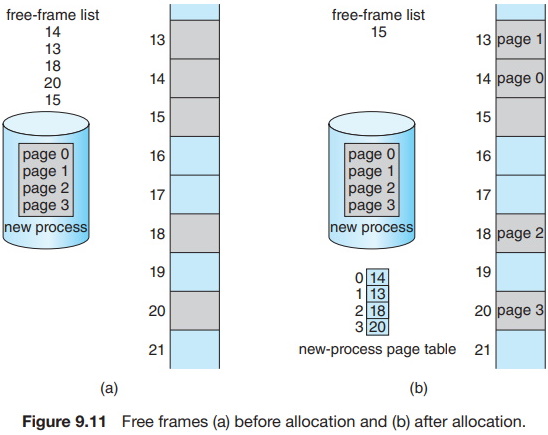
An important aspect of paging is the clear separation between the programmer's view of memory and the actual physical memory. The programmer views memory as one single space, containing only this one program. In fact, the user program is scattered throughout physical memory, which also holds other programs. The difference between the programmer's view of memory and the actual physical memory is reconciled by the address-translation hardware. The logical addresses are translated into physical addresses. This mapping is hidden from the programmer and is controlled by the operating system. Notice that the user process by definition is unable to access memory it does not own. It has no way of addressing memory outside of its page table, and the table includes only those pages that the process owns.
Since the operating system is managing physical memory, it must be aware of the allocation details of physical memory - which frames are allocated, which frames are available, how many total frames there are, and so on. This information is generally kept in a single, system-wide data structure called a frame table. The frame table has one entry for each physical page frame, indicating whether the latter is free or allocated and, if it is allocated, to which page of which process (or processes).
In addition, the operating system must be aware that user processes operate in user space, and all logical addresses must be mapped to produce physical addresses. If a user makes a system call (to do I/O, for example) and provides an address as a parameter (a buffer, for instance), that address must be mapped to produce the correct physical address. The operating system maintains a copy of the page table for each process, just as it maintains a copy of the instruction counter and register contents. This copy is used to translate logical addresses to physical addresses whenever the operating system must map a logical address to a physical address manually. It is also used by the CPU dispatcher to define the hardware page table when a process is to be allocated the CPU. Paging therefore increases the context-switch time.
For more information about operating system memory management, including hardware support, translation look-aside buffer, memory protection, and much more, see The tenth edition of Operating System Concepts
About the Authors
Abraham Silberschatz is the Sidney J. Weinberg Professor of Computer Science at Yale University. Prior to joining Yale, he was the Vice President of the Information Sciences Research Center at Bell Laboratories. Prior to that, he held a chaired professorship in the Department of Computer Sciences at the University of Texas at Austin.
Professor Silberschatz is a Fellow of the Association of Computing Machinery (ACM), a Fellow of Institute of Electrical and Electronic Engineers (IEEE), a Fellow of the American Association for the Advancement of Science (AAAS), and a member of the Connecticut Academy of Science and Engineering.
Greg Gagne is chair of the Computer Science department at Westminster College in Salt Lake City where he has been teaching since 1990. In addition to teaching operating systems, he also teaches computer networks, parallel programming, and software engineering.
The tenth edition of
Operating System Concepts
has been revised to keep it fresh and up-to-date with contemporary examples of how operating
systems function, as well as enhanced interactive elements to improve learning and the student's
experience with the material. It combines instruction on concepts with real-world applications
so that students can understand the practical usage of the content. End-of-chapter problems,
exercises, review questions, and programming exercises help to further reinforce important
concepts. New interactive self-assessment problems are provided throughout the text to help
students monitor their level of understanding and progress. A Linux virtual machine (including
C and Java source code and development tools) allows students to complete programming exercises
that help them engage further with the material.
A reader in the U.S. says, "This is what computer-related books should be like. It is thorough, in depth, information packed, authoritative, and exhaustive. You cannot get this kind of excellent information from the Internet - or many other computer books these days. It's a shame that quality computer books are declining so rapidly in number. I hope they continue to update and publish this book for many years to come.
More Computer Architecture Articles:
• Operating System Services
• Real-Time CPU Scheduling
• Pentium P5 Processor
• CPU Cache Basics
• Operating System Process Scheduling Queues
• The Fetch, Decode, Execute Cycle
• Difference between Stack, Heap, and Queue
• Using the Microcontroller Timers
• Electronic Circuits Basics
• Dynamic Loading of Program Routines and Dynamically linked libraries (DLLs)



