The main memory that the Linux kernel allocates for user processes is called user space. Because a process is simply a state (or image) in memory, user space also refers to the memory for the entire collection of running processes. (You may also hear the more informal term userland used for user space.)
Most of the real action on a Linux system happens in user space. Although all processes are essentially equal from the kernel's point of view, they perform different tasks for users. There is a rudimentary service level (or layer) structure to the kinds of system components that user processes represent. Figure 1-3 shows how an example set of components fit together and interact on a Linux system. Basic services are at the bottom level (closest to the kernel), utility services are in the middle, and applications that users touch are at the top. Figure 1-3 is a greatly simplified diagram because only six components are shown, but you can see that the components at the top are closest to the user (the user interface and web browser); the components in the middle level has a mail server that the web browser uses; and there are several smaller components at the bottom.
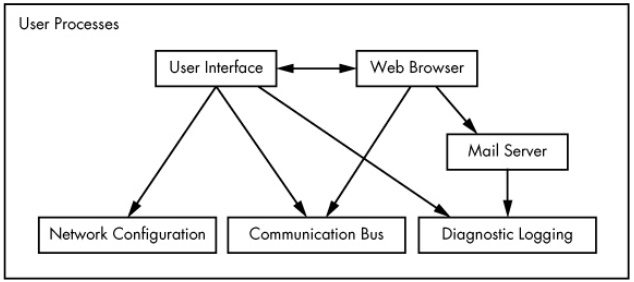
Figure 1-3. Process types and interactions
The bottom level tends to consist of small components that perform single, uncomplicated tasks. The middle level has larger components such as mail, print, and database services. Finally, components at the top level perform complicated tasks that the user often controls directly. Components also use other components. Generally, if one component wants to use another, the second component is either at the same service level or below.
However, Figure 1-3 is only an approximation of the arrangement of user space. In reality, there are no rules in user space. For example, most applications and services write diagnostic messages known as logs. Most programs use the standard syslog service to write log messages, but some prefer to do all of the logging themselves.
In addition, it's difficult to categorize some user-space components. Server components such as web and database servers can be considered very high-level applications because their tasks are often complicated, so you might place these at the top level in Figure 1-3. However, user applications may depend on these servers to perform tasks that they'd rather not do themselves, so you could also make a case for placing them at the middle level.
About the Author
Brian Ward has been working with Linux since 1993. He is the author of The Linux Kernel-HOWTO, The Book of VMware, and The Linux Problem Solver.
Unlike some operating systems, Linux doesn't try to hide the important bits from you - it gives you full control of your computer. But to truly master Linux, you need to understand its internals, like how the system boots, how networking works, and what the kernel actually does.
In this third edition of the bestselling How Linux Works, author Brian Ward peels back the layers of this well-loved operating system to make Linux internals accessible. This edition has been thoroughly updated and expanded with added coverage of Logical Volume Manager (LVM), virtualization, and containers.
You'll learn:
• How Linux boots, from boot loaders to init (systemd)
• How the kernel manages devices, device drivers, and processes
• How networking, interfaces, firewalls, and servers work
• How development tools work and relate to shared libraries
• How to write effective shell scripts
You'll also explore the kernel and examine key system tasks inside user-space processes, including system calls, input and output, and filesystem maintenance. With its combination of background, theory, real-world examples, and thorough explanations, How Linux Works, 3rd Edition will teach you what you need to know to take control of your operating system.
New to This Edition:
• Hands-on coverage of the LVM, journald logging system, and IPv6
• Additional chapter on virtualization, featuring containers and cgroups
• Expanded discussion of systemd
Reader Garret P. Arcoraci says, "I teach System Administration at the Rochester Institute of Technology; usually, I don't make a book a requirement, but this is the exception. Highly recommend it to anyone looking for a deeper understanding of the Linux operating system and traditional computer architecture."
More Windows Administration Information:
• What is Ubuntu?
• Set Up a Minimal Server on a Raspberry Pi
• Basic Linux File and Directory Commands
• Levels and Layers of Abstraction in a Linux System
• Understanding Linux Filesystems: Ext4 and Beyond
• How to Partition a Drive for Linux and Microsoft Windows
• Commands to Display Your Linux Computer's Hardware Information
• How to install software applications on Linux
• Check Used Disk Space on Linux With du Command
• Linux Process Management



