Knowing whether you have a 32 bit or 64 bit Windows 7 operating system is important because 64 bit drivers will not work with a 32 bit operating system and if you have a 64 bit operating system, your computers performance will improve greatly if you use 64 bit applications and drivers. To determine if You have 32 bit or 64 bit Windows 7 operating system:
1. Open Control Panel and click on the System and Security category.
2. On the System and Security page, click on the System Link.
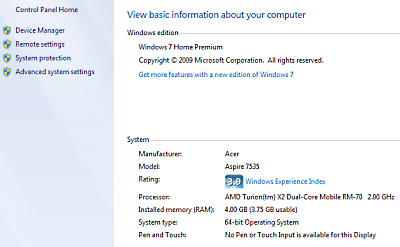
3. On the "View information about your computer" page, in the System section, next to System type: 32 bit or 64 bit Operating System will appear.
More Windows Tips:
• How to Cancel a Print Job in Windows 10
• How to Remove Metadata From Files in Windows 7
• How to Connect Two Computers
• Most Useful Keyboard Shortcuts
• Capture the Computer's Screen With the Print Screen Key
• How to Set up an Ftp Server on Windows Xp Professional
• Disable Windows 7 Start Menu Display of Most Recently Opened Files
• Turn Off Windows 7 Taskbar Preview Thumbnails
• Save Ink When Printing
• Windows Desktop Themes

