You may be familiar with the CMYK color system (cyan, magenta, yellow, and black) used in the printing industry, and the RGB color system (red, green, and blue) used for computer displays, but did you know the most frequently used color system is the Pantone system?
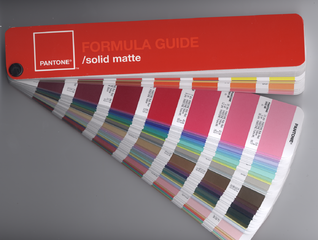
Pantone standard swatch book
The Pantone system is used mostly to specify colors manufacturing processes. It involves the use of 13 base pigments and white and black mixed in specified amounts. The name "Pantone" comes from the name of the company that developed the system back in the 1950s. Pantone colors are described by their number, for example PMS 130.
Pantone asserts that their lists of color numbers and pigment values are the intellectual property of Pantone and free use of the list is not allowed. For this reason Pantone colors are supported only in the most expensive graphics applications. Non-the-less the Pantone system is commonly used to specify colors in manufacturing and in company branding. In fact the U.S. Government Printing Office specifies Pantone 186 and 288 for the red and blue colors of the United States flag.
In 2001 the Pantone company began providing translations of their existing system to the CMYK and RGB systems, but many of their colors just cannot be translated to other color systems. For example their Hexachrome six-color printing process uses the CMYK colors with added orange and green inks to expand the color range.
If you need to specify a very specific color to a manufacturer, the only way to be absolutely positive they get it exactly right is specify a Pantone color number so that they can match the color to a Pantone standard color chip.
More Graphics Design Tips:
• SVG For Responsive Web Design
• Inkscape Grouping
• How to Place Greek Letters in an Inkscape Drawing
• SVG Example Code to Scale Elements
• How to Really Create an Arc in SVG
• Image Processing Filters - How to Sharpen a Photograph
• Graphic Design Meets Open Source
• HTML5 Canvas
• CSS Button Designer
• SVG Example Code to Rotate Elements

