A computer with n-bit word size is capable of handling unsigned integers in the range of 0 to 2n - 1 in a single word. For a 32-bit computer this would be numbers up to 4,294,967,295. Floating-point numbers allow you to use the very large, and very small, numbers commonly found in scientific calculations. In fact, sometimes they're called "scientific notation".
A floating-point number has two parts, the number part and the radix. For example the mass of the sun is 1.989x1030 kg. The diameter of a red blood cell is 3×10-4 inches. The 1.989 and the 3 are the number parts, the 1030 and the 10-4 are the radix part.
Note, some displays aren't capable of displaying superscripts, so they use a capital E to indicate the following number is an exponent. For example the mass of the sun can be expressed as 1.989E30 kg. The diameter of a red blood cell can be expressed as 3×E-4 inches. Or a limited display might express it as 3 × 10-4, leaving out the superscript and the E.
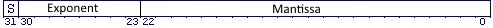
A binary floating-point number consists of three parts, the sign bit, the mantissa and the exponent. A sign bit of 1 indicates a negative number. A sign bit of 0 indicates a positive number. In a 32-bit system, the exponent is 8 bits following the sign bit, and the number part is 23 bits.
In a 64-bit system, the exponent is 11 bits and the mantissa is 53 bits. A 64-bit floating-point number is called double-precision as opposed to 32-bit being referred to as single-precision. The mantissa is now called the significand because it's size controls the accuracy of the number.
Normalizing a Binary Floating-Point Number
Before a binary floating-point number can be correctly stored, it must be normalized. Normalizing means moving the decimal point so that only one digit appears to the left of the decimal point. This creates the mantissa. The exponent then becomes the number of positions the decimal point was moved. If the decimal point was moved left it creates a positive exponent. If the decimal point was moved right, it creates a negative exponent.
For example, the floating-point binary number 1101.101 is normalized by moving the decimal point 3 places to the left. The mantissa then becomes 1.101101 and the exponent becomes 3, creating the normalized floating point binary number 1.101101x23.
Biasing a Binary Floating-Point Number
We could store negative exponents as two's complement binary numbers, however this would make it more difficult (programmatically) to make number comparisons (< == >). For this reason a biasing constant is added to the exponent to make sure it's always positive.
The value of the biasing constant depends upon the number of bits available for the exponent. For a 32-bit system, the bias is 12710, which is 01111111 binary. So for example;
If exponent is 5, biased exponent is 5 + 127 = 13210 = 10000100 binary.
If exponent is -5, biased exponent is -5 + 127 = 12210 = 01111010 binary.
Although exponent biasing makes number comparisons faster and easier, there are always trade-offs. The actual exponent is found by subtracting the bias from the stored exponent. This means the largest exponent possible for a 32-bit system will be -12710 to +12810.
If you can't fit your number within that range you need to use a double-precision binary floating-point number. A double-precision number is biased by adding 1023 by adding 102310 for an exponent in the range -102210 to +102310.
Converting Decimal to Binary Floating-Point Number
Let's convert 4100.12510 to a binary floating-point number.
1. Convert the part of the decimal number to the left of the decimal point to binary. If you want to do this by hand, you repeatedly divide the decimal number by 2, writing down the remainder. You end up with a sequence of 0s and 1s. The last 0 or 1 will be the first (MSB) of the binary number. With the example number 410010 = 10000000001002
2. Convert the part of the decimal number to the right of the decimal point to binary. If you want to do this by hand, you repeatedly multiply the decimal number by 2, writing down the integer part of the result. Continue multiplication of the result by 2 until the number of 0s and 1s written down equals the number of digits after the decimal point in the fractional decimal number. With the example number .12510 = .0012
3. Normalize the binary number by moving the decimal point to the left until there is only a 1 to the left of the decimal point. The exponent is the number of places that the decimal point was moved.
1000000000100.001 = 1.000000000100001x212
4. Determine the sign bit. The sign bit with the example number is 0 because the number is positive.
5. Bias the exponent by adding 11111112 (127100 to it. With the example number the biased exponent is 100010112.
6. Determine the mantissa. Because the MSB of the mantissa is always 1, it's dropped when storing the binary floating-point number. After dropping the 1, pad out the right side of the mantissa with 0's to get 23 bits.
00000000010000100000000
7. Assemble the binary floating-point number in order of sign bit, exponent, and mantissa. The resulting 32-bit binary number is:
01000101100000000010000100000000
More Computer Architecture Articles:
• Using the Microcontroller Timers
• Learn Assembly Language Programming on Raspberry Pi 400
• Operating System Process Control Block
• Introduction to the Raspberry Pi
• The Android Operating System
• Intel's Core i7 Processors
• Digital Logic Semiconductor Families
• The Many Processes of Silicon Wafer Manufacturing
• First-Come, First-Served CPU Scheduling Algorithm
• Processor Affinity in Symmetric Multiprocessing

