If only it were as simple as plugging your computer in and leaving the rest up to Mother Nature. Unfortunately, PCs are finicky about what goes into them. Just like a nutrition-conscious athlete relying on a precise dietary regimen to fuel championship performance, a computer needs a specialized power diet to perform to its optimal levels.
If you don't inject enough power into your PC, your system will behave erratically or even black out (analogous to the times when you skip a meal and your blood sugar gets dangerously low). Conversely, if you feed your computer system too much power the excess energy will overwhelm its miniscule circuits, which are the thickness of a human hair or even slimmer. As any experienced computer user knows a PC with millions of fried circuits is not a lovely thing.
Keeping Your PC Safe from Harm
We call on our computers to do an extraordinary number of tasks, requiring a great deal of electrical energy. It's easy to think of them as indestructible, mistakenly believing that their only enemies are viruses and obsolescence. Yet your PC is a fragile machine that must be protected. As it turns out, the biggest threats to your PC's health, even survival, are sudden increases or spikes in the amount of electricity that flows into your system.
Outside influences not under your control, like fallen power lines are a bolt of lightning that strikes too close to home, can have a perilous impact on your power supply by delivering a surge of electricity right into your mother board. You might as well get out your trumpet and begin playing Taps when your motherboard gets toasted in this manner.
Safeguard Your System with Top-Notch Surge Protection
You absolutely MUST have a surge protector to guard your system against electrical spikes and surges, and do NOT sacrifice quality to save a few dollars. Leaving your PC with inferior surge protection is tantamount to inviting unthinkable disaster. You might as well start planning your CPU's burial ceremonies.
Make sure you choose a high-quality surge protector, even if it costs you a few bucks more than you'd spend on a cheaper model. The low-end surge protectors usually cannot provide the shielding your machine needs. At the very least, your surge protector should meet the Underwriters Laboratories' UL 1449 specification. These specifications are usually indicated on the package.
If you live in an area that's often hit by electrical storms you should get a surge protector that includes an indicator light that confirms it is working properly. Many surge protectors lose their ability to provide protection against excess current after only one high-voltage surge. Because the unit will still provide power to your computer, if it lacks an indicator light you will not know if it can no longer guard against power surges. Some surge protectors come equipped with alarms that sound off when a surge has harmed the unit.
“ Don't Leave Your Phone and Modem Lines Unprotected ”
Remember, your PC isn't your only device that needs protection against unwanted power surges. Your phone and modem are just as vulnerable to the aggression of spiking power. Phone line protectors are available as separate products, or as an added feature of your surge protector.
The Dire Consequences of Providing Minimal Voltage
If you think that parsing your voltage to spare your machine makes sense, think again. If you provide too little voltage to your PC the consequences can be just as dire as if you fry it with too much power. A sudden absence of power can destroy data you have neglected to save or damage important system files.
We do not have to tell you how much havoc such an event can wreak on your business' bottom line or in your storehouse of data you've been keeping for multimedia enjoyment. Now, we cut to the chase - the raisons d'être for this dissertation - to reveal the incredible product that will prevent the fatal mistakes of allow too much power to course through your motherboard or depriving your PC of its needed electrical nutrients in just the right quantities.
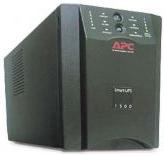
The Uninterruptible Power Supply - the Great Equalizer
When your power cuts out from the unwanted intrusion of a force of nature - say a hurricane, electrical storm, fallen tree or a nearby car crash that levels a transformer - the Uninterruptible Power Supply (UPS) is your PC-saving antidote. When the power goes out, a UPS provides sufficient operating current to your PC (usually not more than 10 minutes or so) so you can save your data and properly shut down your computer. UPS' often include software that will automatically perform these vital functions if you are not there to do so yourself.
Automatic Voltage Regulation (AVR)
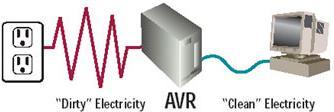
AVR technology increases "low" or decreases "high" voltage to a safe 110 to 120 volts. AVR protects your computer from damage and lost data. It monitors incoming electricity and smoothes out low- and high-voltage conditions, ensuring delivery of only safe, "clean" electricity (110-120 volts). A wide range of errant line voltage levels—such as brownouts, surges, or spikes—are converted by AVR into safe electricity for your computer.
Consider UPS a Permanant Part of Your Storm Preparedness Kit
Anyone who has been rocked by the fury of a hurricane knows that power loss is an almost inevitable consequence of a direct hit or near miss. Three Atlantic cyclones in 2004 alone (Charley, Frances and Ivan) combined to quash the power for several million residents. And far more people lose power due to thunderstorms.
According to a recent study commissioned by a major power provider, the average North American family endures about three power outages a year - most due to lightning strikes amid thunderstorms - with the longest outages averaging nearly 17 hours. In addition, more than three-quarters of North American homeowners admit they are unprepared to weather a prolonged power outage lasting longer than 24 hours.
Although most people know when they are at risk for a hurricane strike or are in the path of thunderstorms, they cannot know if or when they will lose power. So, it's important that your valuable computer system is always protected by an Uninterruptible Power supply. Think of it as a permanent and very vital component of your storm preparedness kit.
“ UPS' are Well Worth the Cost ”
Many UPS' are relatively inexpensive - less than 100 bucks - and we have a number of outstanding products that cost far less. Above all, don't cut back on spending the green, because you'll turn red with anger if you fry your PC due to the inferior protection of a low-end UPS.
Above all, your UPS must be able to meet your PC's power requirements. So before making your purchase, check out the UPS' specifications for maximum running time and wattage values and compare them with your PC's wattage requirements. But be careful - some sellers will claim a run time for a half load or half the wattage load listed in the specs. Because it is rare that all your components will be running at full bore at the same time, a manufacturer's claim that its UPS will keep your PC running for a specific number of minutes is based on a PC's usual power load, not its rated maximum.
What Wattage is Best for You
The most important question you need to ask when you buy a UPS backup is how much time you have to shut down or back up your data if the power goes down. Obviously, if you purchase a UPS backup that lacks the muscle to sustain your load in the event of a power outage, you've wasted your money. That's why our Editors have created a handy chart that illustrates the average run time for UPS backups.
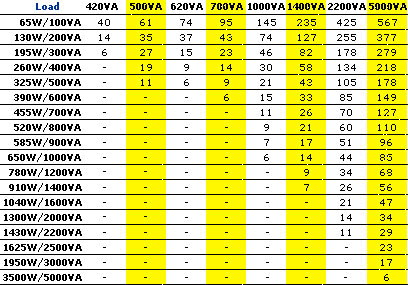
More Maintain and Upgrade Your PC Articles:
• How and When to Upgrade Your Sound Card
• Clean-up Your PC
• Guide to Getting the Most from Laptop Batteries
• FREE Software - My Control Panel
• How to Clean the Junk Files in Your PC
• Removing and Installing the Hard Drive
• Turn Off Windows XP Service Pack 2 Firewall
• How to Backup Windows XP Home Edition
• Using Your PC as a Home Theater
• Free TweakUI User Interface Configuration Utility

