To delete a node on a segment:
1. Click on the "Edit path by nodes"
![]() tool button.
tool button.

2. Then click on the object to select the nodes.

3. Click on the node you wish to delete in order to select it. Note that the selected node is highlighted.
4. Click on the "Delete selected nodes"
![]() button on the tool bar to delete the selected node.
button on the tool bar to delete the selected node.
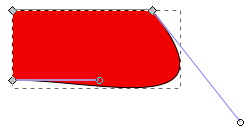
The remaining nodes adjacent to the one you deleted will now be connected with a Bezier curve.
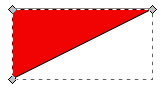
5. With the "Edit path by nodes" tool selected, drag the segment shaping handles to adjust the shape of the segment between the two remaining adjacent nodes.
More Graphics Design Tips:
• Inkscape: Combine the Paths of Multiple Shapes
• Inkscape Document Properties
• Inkscape Layers and Z-Order
• Inkscpe Snap Controls Bar
• SVG Example Code to Skew Elements
• How to Use Basic Linear Gradients in Inkscape
• How to Install the Free, Open-Source, Blender 3D Animation Application
• SVG Image Clipping
• How to Create a Product Box in Photoshop
• Export Inkscape Drawing as an Image

