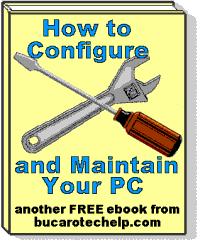
Microsoft Windows is a very complicated operating system. Unfortunately, over the years, Windows upgrades have consisted of little more than added unnecessary trivia (like the search puppy) and complexity (like the registry).
When you first install Windows, it is NOT configured for optimal performance. Instead it s configured to display all the unnecessary bells and whistles that hog your computers processor and memory causing your system to run slow.
This ebook shows you how to take control of your computer and configure it the way it should be, for optimal performance. Then this ebook show you how to perform critical computer maintenance such as backing up, defragmenting the hard disk, setting up anti-virus, anti-spyware, and firewall protection systems.
Learn how to configure:
• Start Menu
• Folder Options
• Desktop Shortcuts
• Quick Launch Toolbar
• Disable Cutesy Effects
• Diable AutoPlay
• Plus much more
Learn maintainence procedures:
• Backup Windows XP Home Edition
• Create an Emergency Repair Disk
• Defragment Your Hard Disk
• FREE Antivirus Software
• FREE Antispyware Software
• Free Firewall
• Plus much more
Then, because the longer Windows runs, the more corrupt and degraded it becomes, this ebook shows you how to perform the inevitable task of reloading Windows.
More Maintain and Upgrade Your PC Articles:
• Configure Windows Defender on Windows 10
• Wireless Router Setup
• Disable Windows Automatic Update
• An Uninterruptible Power Supply Can Save Your PC
• Tuning-up Windows XP Computer
• Be the Master of Your Printer
• Five Maintenance Tips to Resolve Your PC's Performance Issues
• Free Registry Cleaner to Speed Up Windows
• The Truth About Power Supplies
• Hacking Windows Vista

