You know you can rename a file directly in Windows Explorer by clicking on the file's name to select it, and then clicking on the file's name again (not double-clicking, but clicking twice). But did you know that you can rename a group of files simultaneously?
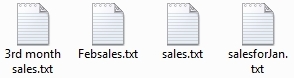
To rename a group of files, press and hold the [Ctrl] key while clicking on the file names that you want to change. Then right-click on the first file name, and in the popup menu that appears, choose Rename. Type in the new file name and press the [Enter] key. Windows will rename all the files to the name that you typed in, adding a number to the end of each file name (e.g. filename(1), filename(2), filename(3), ...).
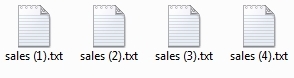
If all the files that you want to rename happen to be adjacent to each other in the list, press and hold the [Shift] key while clicking on the first and lst file names in the list. Then right-click on the first file name, and choose Rename.
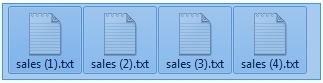
You can also select multiple files by placing the mouse pointer to one side of the list of adjacent file names (e.g. upper-left) then, while holding the left mouse button while you move the mouse pointer to the other side of the list of adjacent file names (e.g. lower-right). This will create a box around the selected files.
• Note: You can't rename a file while it's in use by an application.
You can also use multiple file selection to copy or move a group of files to another folder. After you select the group of files, with the mouse pointer over one of the file names, hold the right mouse button down while dragging the files to the destination. Then release the right mouse button and in the popup menu that appears, choose Copy here or Move here. You can also use this method to drag a group of files to the Recycle Bin.
More Windows Tips:
• How to Determine if You have 32 bit or 64 bit Windows 7
• Change the Default Program for a File Type
• Windows 10 Keyboard Accessibility Settings
• Use ReadyBoost to Improve PC performance
• Remove My Recent Documents from the Start Menu
• Customize Internet Explorer's Security
• Desktop Shortcuts Give Quick Access to Applications and Folders
• Introducing Screensavers
• Vista - Display Multiple Clocks on Your Desktop
• How-to Capture the Computer?s Screen

