When you open the Start menu, it provides a menu item to display a list of all the files that you have recently opened. Although this can be handy if you want to work on those files again, it can also allow others who use your computer to trace your activities.
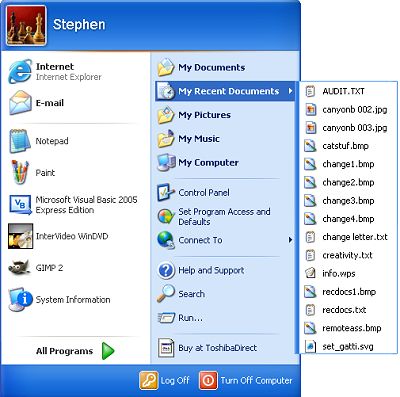
To remove the "My Recent Documents" menu item from the Start menu:
1. Right-click on the Start button and, in the popup menu that appears, select "Properties".
2. In the "taskbar and Start Menu Properties" dialog box that appears, select the "Start Menu"
tab. On the "Start Menu" tab, the "Start Menu" radio button should be set.
3. On the "Start Menu" tab, click on the [Customize...] button.
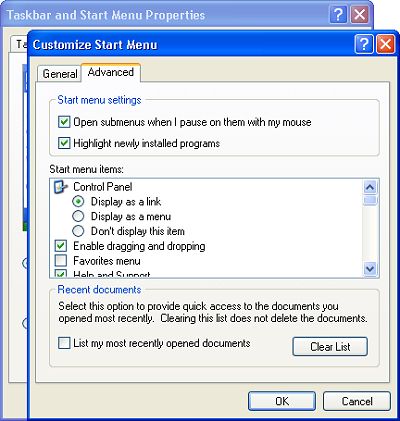
4. In the "Customize Start Menu" dialog box that appears, select the "Advanced" tab.
5. On the "Advanced" tab, at the bottom of the dialog box, uncheck the checkbox next to
"List my most recently opened documents.
6. Click on the [OK] button in both boxes to close them.

Next time you open the Start menu, the "My Recent Documents" menu item is gone.
• Note: Don't get confused by the Start menu's "My Documents" item, which does not display your most recently opened documents, instead it's a shortcut to your My Documents folder.
More Windows Tips:
• Uninstall Windows Live Messenger From Windows 7
• Introducing Screensavers
• Google Apps vs Microsoft Office 365: Which is Best for Your Business?
• Create a Shortcut to Task Manager
• Windows 10 Keyboard Accessibility Settings
• Configure the Start Menu
• Disable Windows 7 Wireless Configuration Manager Service (WLAN AutoConfig)
• Remove Windows Components You Don't Need
• Single-click to Open Applications and Files
• Disable Cutesy Effects to Speed Up Windows XP

